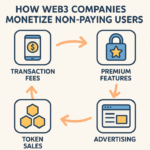In this article, I will tell you how to withdraw from Robinhood and the steps involved.
Withdrawing cash from Robinhood is simple if you want to take some of your investment profits or move money between accounts.
I will walk you through each step of the process — starting with how to request a withdrawal and ending when the cash is in your bank account — so that it is easy and stress-free for you.
How To Withdraw From Robinhood? Easy Steps To Follow

Robinhood has several withdrawal choices, depending on how you use the app.
Meanwhile, follow these steps to withdraw funds from Robinhood through the mobile application or website.

Withdrawing from Robinhood on Android
| Step | Description |
|---|---|
| 1 | Open the Robinhood app on your Android device. |
| 2 | Tap on the account icon in the bottom right corner. |
| 3 | Select “Transfers” from the menu. |
| 4 | Tap on “Transfer to Your Bank” and enter the amount you wish to withdraw. |
| 5 | Confirm the transfer details and submit your request. |
Withdrawing from Robinhood on iOS
| Step | Description |
|---|---|
| 1 | Launch the Robinhood app on your iPhone or iPad. |
| 2 | Tap the account icon in the bottom right corner of the screen. |
| 3 | Choose “Transfers” from the options presented. |
| 4 | Select “Transfer to Your Bank” and input the amount you want to withdraw. |
| 5 | Review the transfer information and confirm the withdrawal. |
Withdrawing from Robinhood on Windows PC
| Step | Description |
|---|---|
| 1 | Visit the Robinhood website and log into your account. |
| 2 | Click on the “Account” tab in the top right corner. |
| 3 | Select “Banking” from the dropdown menu. |
| 4 | Click on “Transfer to Your Bank” and enter the desired withdrawal amount. |
| 5 | Verify the details and complete the transfer process. |
Robinhood Withdrawal Rules
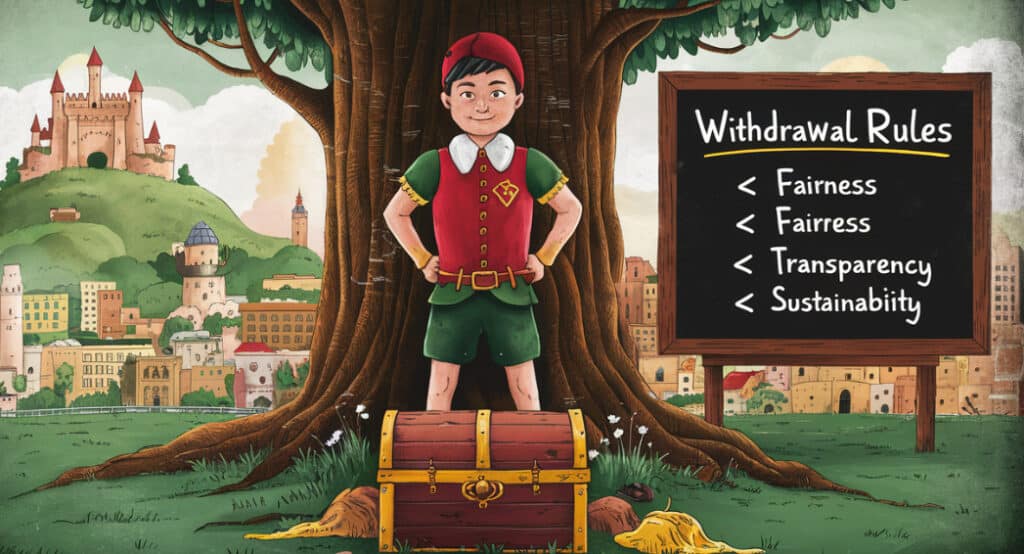
Five-Day Waiting Period
Five trading days should elapse after depositing funds before you can access the money. Trading starts instantly, whereas withdrawals are restricted until the end of this term.
Trade Settlement
Stock trades typically settle in three business days. Instant settlements may benefit Robinhood Gold and Robinhood Instant users by enabling them to transfer funds immediately upon sale.
Withdrawal Limits
The maximum amount of withdrawal per day is $50,000. Crossing that amount will result in an error message.
Withdrawal Frequency
You can only make five withdrawals per business day. If you surpass this limit, you will have to wait again for the next trading day for more transfers.
Free Stock Policy
Money originating from selling free stocks acquired through the Robinhood Referral program should remain in your account untouched within 30 days.
Transferring to Different Accounts
Verification might be needed to prove ownership of both accounts, such as providing a photo ID or bank statement when transferring funds into an account other than the initially linked account.
Account Restrictions
No money can be withdrawn from a blocked account. Account restrictions can occur for various reasons, including negative balance, and must be resolved with help from Robinhood support.
Robinhood Gold Requirements
Gold must maintain a minimum $2,000 balance of $2,000 to measure Robinhood.
Conclusion
To withdraw from your Robinhood account is not hard, only if the platform’s rules are followed.
Account for the 5-day deposit hold period and 3-day trade settlement duration.
Know the maximum amount you may withdraw each day and any limits on the number of withdrawals.
If stocks were granted, remember to wait until after 30 days to access these funds. Expect to submit proof papers when making transfers to other accounts.
Robinhood Gold members must keep a minimum balance at all times.
Adhering to these recommendations makes it possible to manage one’s disbursements through Robinhood effectively.