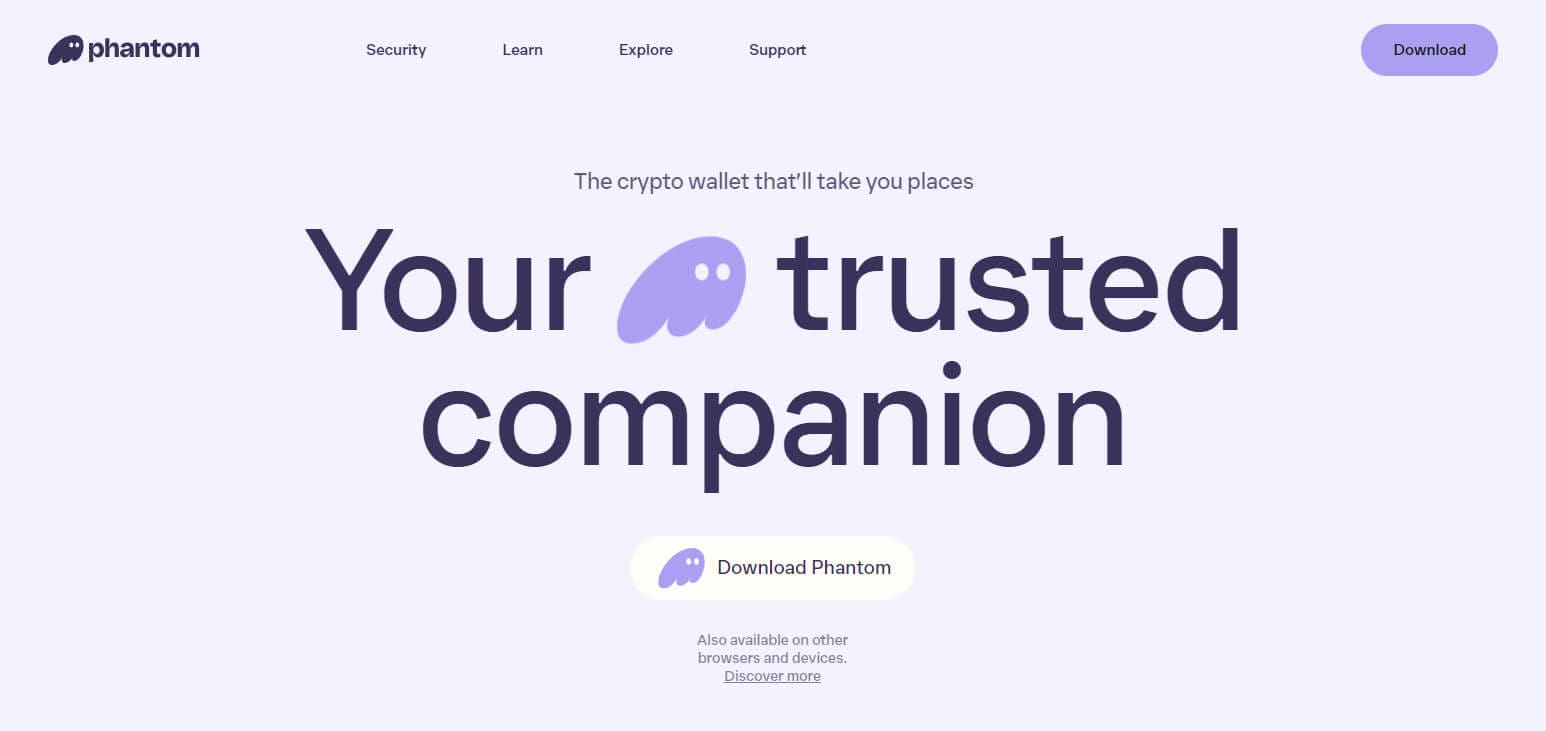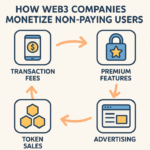In this article, we will look at Phantom Wallet, which is famous for its ability to interact with the Solana blockchain.
It also simplifies DeFi through features like built-in dApp support and token-swapping capabilities.
For those who are quickly navigating through the decentralized web, it’s an essential instrument.
What is Phantom Wallet?
The Solana blockchain has its digital wallet, Phantom Wallet. It enables users to handle cryptos, keep NFTs, and safely interact with decentralized applications (dApps).

Phantom Wallet is famous for being user-friendly; it supports staking and token swapping and is easily integrated with platforms built on the Solana network.
Quick Facts About Phantom Wallet
| Fact | Description |
|---|---|
| Name | Phantom Wallet |
| Type | Cryptocurrency wallet |
| Platform | Compatible with Solana blockchain |
| Features | – Supports SOL and SPL tokens – Non-custodial (user controls their keys) – Browser extension and mobile app versions – Integration with Solana Dapps |
| Security | – Uses secure key management (mnemonic phrases) – Accessible via browser extension or mobile app with strong encryption |
| Developer | Developed by Phantom Labs |
| Open Source | Yes, Phantom Wallet is open-source, allowing transparency and community contributions |
| User Interface | – Intuitive and user-friendly – Provides easy management of tokens and interaction with decentralized applications (Dapps) |
| Community Support | Active community with frequent updates, support, and engagement through forums, social media, and developer channels |
| Adoption | Widely adopted within the Solana ecosystem as a preferred wallet solution |
| Privacy | Offers privacy features typical of blockchain wallets, focusing on secure transactions and key management practices |
| Integration | – Integrates seamlessly with various Solana-based decentralized finance (DeFi) applications and projects – Supports Solana’s ecosystem growth and adoption |
| Accessibility | Available as a browser extension (Chrome, Firefox) and mobile app (iOS, Android), ensuring accessibility across different devices |
| Updates and Development | Regular updates and ongoing development to improve functionality, security, and user experience |
| Fees | Minimal transaction fees, typical of blockchain transactions, vary based on network congestion and transaction size. |
| License | Open-source license (likely MIT or similar), allowing for modification and redistribution under certain conditions |
| Wallet Address Format | Follows the standard Solana wallet address format, compatible with Solana blockchain protocols |
| Backup Options | Provides mnemonic phrase backup options for securing wallet access and recovery |
| Multilingual Support | Offers support in multiple languages to cater to a global user base |
| Ease of Use | Designed to be user-friendly for both beginners and experienced cryptocurrency users, simplifying token management and transaction processes |
How to Set Up & Use Phantom Wallet?
Setting up a Phantom Wallet is so simple and easy. Here’s how, whether you’re using the desktop or mobile version:
Desktop Setup
Download Phantom: Please visit the official Phantom website, choose your browser, and install the Phantom wallet extension.
Create New Wallet: If you are a new user, choose “Create New Wallet.” Then, set up a secure password to access it later.
Secret Recovery Phrase: Safely save your Secret Recovery Phrase (seed phrase). It will be crucial for wallet recovery.
Existing Users: If you already have a wallet, click “I already have a wallet.” Enter your Secret Recovery Phrase and create a new password.
Accessing Browser Wallet
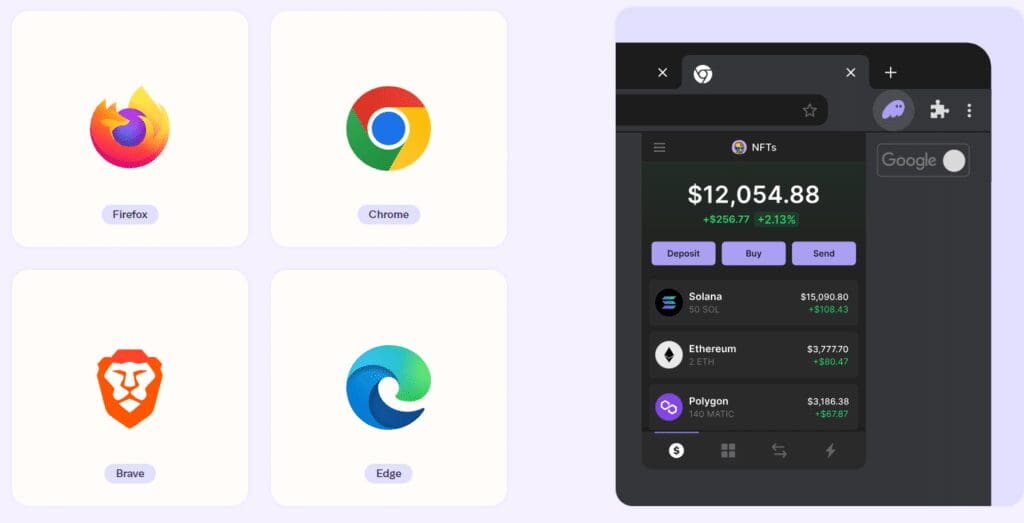
Phantom pops up on your browser’s toolbar. If it does not show up, use the puzzle piece icon to find it. Pin Phantom for easy access.
Mobile Setup

Download Phantom: Just go to Phantom’s official website and select that iOS/Android application store of choice.
Install: Follow the installation steps as directed by the app provider
Onboarding: Open the app and review all onboarding screens to configure your new wallet.
Phantom Wallet Features
Many Types of Tokens Supported
The expansion of the Phantom Wallet to include Ethereum and Polygon is a significant milestone, as users can use it on different platforms. This feature allows one to view an array of tokens, such as SOL, ETH, MATIC, ERC-20s, SPLs, and ERC-721s, held within a single wallet across multiple chains.
Swapping Features
Built-in swap functionality is integrated into Phantom for easy token exchange within the wallet. The Phantom Swapper makes it possible by utilizing liquidity from various decentralized exchanges to provide competitive rates.
Hardware Wallet Support
Ledger, for instance, is one type of hardware wallet that can be used with phantom Wallet when security matters most. This implies that private keys can be stored offline securely but still allow unfettered access to funds plus transaction capabilities via the user interface provided by Phantom Wallet.
Fees
Generally, there are no charges levied on Phantom Wallet, but fees are incurred during token swaps. These fees fluctuate depending on how busy the network is at any given time. The user gets to see these costs before confirming any swap.
Fiat Purchases In-App
With fiat purchases in-app, Phantom Wallet makes it easier for people to buy cryptocurrencies and enter the cryptocurrency market.
Phantom Mobile Wallet

Phantom Wallet’s mobile app complements its browser version and serves those who want to manage digital assets and navigate web3 space on their mobile devices.
The application is available on Android and iOS, so Phantom Wallet’s features are easily accessed while moving.
The program has been designed to ensure user information safety with such security features as data encryption, biometric locks, and secure connection protocols.
It operates on the Ethereum, Solana, and Polygon networks, where Phantom Swapper transfers tokens at the lowest possible cost.
It offers an in-built browser, making interaction with web3 dapps more convenient for smartphones.
This makes the mobile app indispensable for users’ confidence in exploring and integrating into the decentralized internet protocol space while being safe, among other things.
Are there any risks to using Phantom Wallet?
Like any other digital wallet, using Phantom Wallet carries risks that users must know about.
Loss of Private Keys: Losing or exposing the seed phrase (Recovery Phrase) or private keys attached to a wallet can make funds permanently inaccessible.
Phishing and Scams: Users might be targeted with phishing attacks or scams where bad actors try to deceive them into revealing sensitive data or sending money.
Software Vulnerabilities: Despite using tight security measures, Phantom Wallet may still have vulnerabilities in its software or operating systems that an attacker could potentially exploit.
Transaction Errors: Mistakes made by humans and technical faults can result in unintended transfers or loss of finances.
To mitigate these risks, it is essential to:
- Keep the seed phrase safe offline at a secure place
- Implement additional security for Two-Factor Authentication (2FA)
- Ensure sites and apps are genuine before typing in important details
- Constantly update software/device with the latest security patches
- Use credible sources and watch out for unsolicited messages seeking personal information.
Is Phantom Wallet Safe?

Phantom Wallet is known to be safe because it has robust security features and is reputable in the Solana platform.
It uses powerful encryption for safeguarding user funds as well as private keys.
On the other hand, Phantom does not store user’s data in centralized servers, which increases security by lowering the chances of hacking or data breaches.
They should keep their seed phrase safely offline and avoid sharing it online or with unauthorized people.
Just like any other digital wallet, practicing good security habits, e.g., enabling two-factor authentication (2FA) and keeping software up to date, make use of phantom wallet more secure.
Phantom Wallet Alternatives
Sollet Wallet
Sollet is a Phantom-like wallet for the Solana blockchain.
MathWallet
MathWallet has a mobile app and browser extension supports multiple blockchains, including Solana, Ethereum, and Binance Smart Chain.
Trust Wallet
Trust Wallet supports dApps and cryptocurrencies over blockchains like Ethereum and Binance Smart Chain.
MetaMask Wallet
MetaMask was first created for Ethereum, but now it can work on several other blockchains by bridging services like Wormhole, including Solana.
Coinbase Wallet
Coinbase Wallet integrates with decentralized applications and is a secure mobile wallet that can hold Ethereum and ERC-20 tokens.
Support Team

Phantom’s responsive support team is firmly committed to user satisfaction and security.
Through a solid customer care center that provides extensive resources such as articles, FAQs, and direct help, clients can always count on reliable advice and solutions.
The fact that the wallet’s team is quick to address questions and other concerns raised by users enhances general reliability based on user experience.
This pledge indicates Phantom’s dedication to creating an environment of support for people navigating crypto management intricacies and decentralized applications.
Phantom vs. Trust Wallet Comparison
| Feature | Phantom Wallet | Trust Wallet |
|---|---|---|
| Supported Platforms | Browser extension (Chrome, Firefox), Mobile app (iOS, Android) | Backup options include the mnemonic phrase, PIN recovery |
| Blockchain Support | Solana | Ethereum, Binance Smart Chain, and numerous other blockchains |
| Wallet Type | Non-custodial (user controls their keys) | Non-custodial (user controls their keys) |
| Token Support | Supports SOL and SPL tokens | Supports a wide range of tokens on Ethereum and other blockchains |
| Security | – Secure key management (mnemonic phrases) – Strong encryption | – Secure key management (mnemonic phrases) – Biometric authentication, PIN codes |
| User Interface | Intuitive, user-friendly | User-friendly with comprehensive features and settings |
| Dapp Integration | Integrates with Solana Dapps | Integrates with Ethereum-based Dapps and DeFi protocols |
| Privacy Features | Privacy features typical of blockchain wallets | Privacy options for transactions and account information |
| Community Support | Active community with regular updates and support | Active community with frequent updates and user engagement |
| Development | Regular updates and ongoing development | Regular updates and new feature development |
| Backup Options | Mnemonic phrase backup for secure access and recovery | Multilingual support is available for international users |
| Fees | Minimal transaction fees typical of blockchain transactions | Fees vary based on blockchain network congestion and transaction size |
| Multilingual Support | Offers support in multiple languages to cater to a global user base | Multilingual support available for international users |
| Accessibility | Available on multiple devices (browser extension, mobile apps) | Mobile-centric with cross-platform availability |
| Open Source | Open-source | Closed source with proprietary code |
| Adoption | Widely adopted within the Solana ecosystem | Widely used across various blockchain communities |
| Additional Features | – Integration with Solana’s ecosystem – Seamless token management | – Staking services – In-app exchange services |
Conclusion
Finally, Phantom Wallet is a secure and user-friendly way to manage digital assets on the Solana blockchain.
Its easy-to-use interface, high level of security, and integration with decentralized applications make it the most preferable among crypto enthusiasts.
Demonstrated by an always-ready support team and exhaustive resources, this wallet makes cryptocurrency management easier. It creates trust in adapting to the new world regulatory era of decentralized finance.
If you have a question about this wallet, then leave your comment and ask your question. Our team answers all your questions.