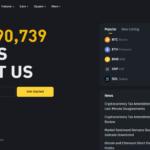In this article, I will discuss the Uniswap Wallet, a non-custodial wallet that caters to Defi needs.
Users are able to store, swap, and manage their Ethereum-based assets while maintaining complete control over their private keys.
Uniswap Wallet’s support for NFTs, staking, and Layer 2 networks makes it easy for non-tech savvy individuals to engage in decentralized trading with ease.
What is Uniswap Wallet?
The Uniswap Wallet is a non-custodial crypto wallet that is as easy to use as it is versatile, with capabilities that extend to interacting with the Uniswap protocol and other decentralized finance applications.
It enables users to swap, store, as well as manage Ether tokens and is also secure, unlike other wallets that use custodial methods to store private keys.
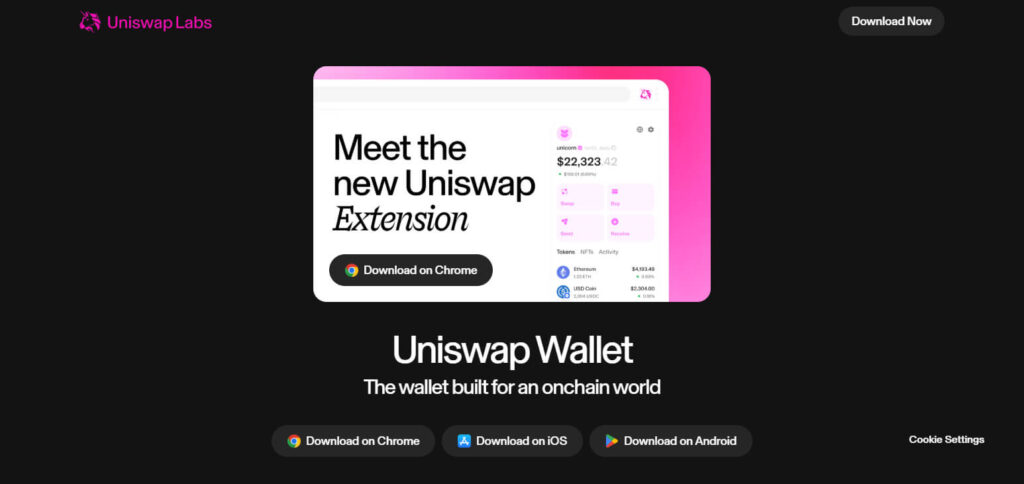
The wallet comes with Layer 2 network integration for Arbitrum and Optimism which lowers transaction fees. Other features include token staking and discovery along with NFT asset management.
The security surrounding the wallet paired with a simple interface makes Uniswap Wallet favorable for anyone looking to make decentralized trading easy.
How to Set Up and Use Uniswap Wallet
Installing Uniswap Wallet
To install Uniswap Wallet, head over to the official website and download it directly from the App Store or Google Play.
Be sure to install the official version to protect against phishing.
Setup New Wallet or Import Existing Wallet
Create New Wallet: Select “Create a Wallet,” generate a robust password, and remember to keep your recovery phrase (12 or 24 words) safe.
Import Wallet: Select “Import Wallet” and insert the seed phrase or private key for another wallet.
Fuel Your Wallet
Fund your account by buying, transferring, or exchanging for ETH or any other ERC-20 token.
Start Token Swaps on Uniswap
To initiate a swap, navigate to the swap feature in your wallet, choose the tokens, input the amount to be swapped, and confirm the transaction.
Note that you might require ETH for gas fees unless you’re utilizing a Layer 2 network.
Dig Deeper into DeFi and NFT Worlds
Unlock and transfer tokens, provide liquidity, and interact with DeFi apps straight from your wallet.
Store and manage NFTs with ease.
Add Layers of Security to Your Wallet
For enhanced security, opt for biometric authentication or two-step verification (2FA).
Store your recovery phrase in a secure offline vault—never share it.
Benefits of Using Uniswap Wallet

Here are some Remarks on Utilizing Uniswap Wallet:
Decentralization: Users have the luxury of complete control over their finances and transactions as there is no central authority when it comes to wallets operational on a decentralized network.
Accessibility: This is one of the most user-friendly wallets which can be operated by anyone having access to the internet regardless of their entry level in the digital space.
Security: Biometric authentication alongside secure enclave storage ensures that users’ assets are protected while using Uniswap Wallet’s advanced security measures.
Interoperability: Users are able to manage and trade a large number of cryptocurrencies from a single interface due to the wallet’s compatibility with several blockchains.
Liquidity: Access to deep liquidity pools provided by Uniswap makes it easy for users to theswap tokens and trade with minimal hassle.
Real-time Notifications: Uniswap Wallet provides notifications in real-time for transactions and market changes so the user can promptly respond and take action.
Self-Custody: This self-custody wallet allows users full jurisdiction over their private keys and funds which provides the ultimate peace of mind.
Integration with DApps: The wallet allows users to directly interact with different decentralized applications enabling them to enhance their experience with DeFi.
Open Source: The transparency associated with Uniswap Wallet is attributed to its code being publicly available allowing constant community development.
Usability: The wallet can be accessed through iOS, Android, and browswer extension which makes it easy for users.
Security & Privacy Considerations

In the case of Uniswap Wallet, security and privacy are two essentials that you should take care of when protecting your digital assets.
Self-Custody: An Uniswap Wallet is categorized as a self-custody wallet. As such, you will have complete autonomy over your private keys and funds. You will also need to take care of your recovery phrase and how you verify transactions.
Independent Audits: Trail of Bits has audited the wallet’s code and it’s nice to know that at least a few eyes are watching potential security issues.
Open-Source Code: The Uniswap Wallet can be scrutinized since it’s source code is publicly available so the community can look into the matter.
Secure Enclave Storage: Your private keys are stored on your device using secure enclave storage.
Biometric Authentication: Biometric features like Touch ID and facial recognition adds to the protection once you set up the wallet.
Transaction Verification: For your own good, try and verify the details of your transactions before you sign them to protect yourself from scammers and invasions.
Awareness of Scams: When dealing with your crypto, try avoiding annoying requests and offers. Scams do exist, and it’s up to you to figure out how to avoid them.
Privacy: With Uniswap Wallet, there is no setup to utilize personal information which is a significant boost to privacy. But like anything else, be careful about what information you share when using decentralized applications DApps.
Key Features of Uniswap Wallet
Supports Multiple Blockchains
Manage different assets from different blockchains in one place, streamlining multi-chain portfolio management.
Human Readable Addresses
Further simplifies transactions with comprehensible names instead of long, complex wallet addresses.
Integrated MEV Protection
Protects users from malicious front-running during transactions.
Side Bar Browser Extension
Users claim a better user experience due to the sidebar design.
Traditional Currency On Ramps
Crypto can be effortlessly acquired via traditional currencies within the wallet itself.
Secure Enclave Protection
Empowers enhanced security by keeping the user’s private keys on their devices.
Biometric Identification –
Provides extra protection through Touch ID or Face ID.
Private Key Self Custody
Ensures that users have full control over their assets, as the private keys never leave their devices.
Wallet Open Source Integrity
Users are allowed access to the wallet’s source code, fostering trusting community development.
DApp Integration
Users can directly interact with decentralized applications (DApps) for a better DeFi experience.
Conclusion
Uniswap Wallet is a non-custodial, self-administered asset management solution that enables users to trade Ethereum-based assets with no hassle and high security.
Its integration with the Uniswap protocol, full support for Layer 2 infrastructures, and numerous DeFi features assist every type of user, novice or veteran alike.
Maintaining intuitive design, robust protection, and user control over private keys, the wallet simplifies decentralized finance while remaining highly secure.
Uniswap Wallet also ensures a seamless experience for users swapping tokens, delving into DeFi, and managing NFTs.