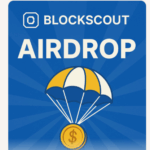In this article I will explain the Exness Web Terminal, which is one of the most powerful and intuitive web-based trading platforms. The Exness Web Terminal allows for swift trading through its sophisticated charting tools, real-time price tracking, and order execution features.
It’s Easy to Use and Highly Functional which makes it perfect for traders at all levels. Whether you are trading forex, stock, or digital currencies, the Exness Web Terminal equips you with the necessary tools to improve your trading results.
What Is Exness Web Terminal?
The Exness Web Terminal is a secure and fast trading platform that can be accessed from the web which lets users trade a wide range of financial instruments in real time.
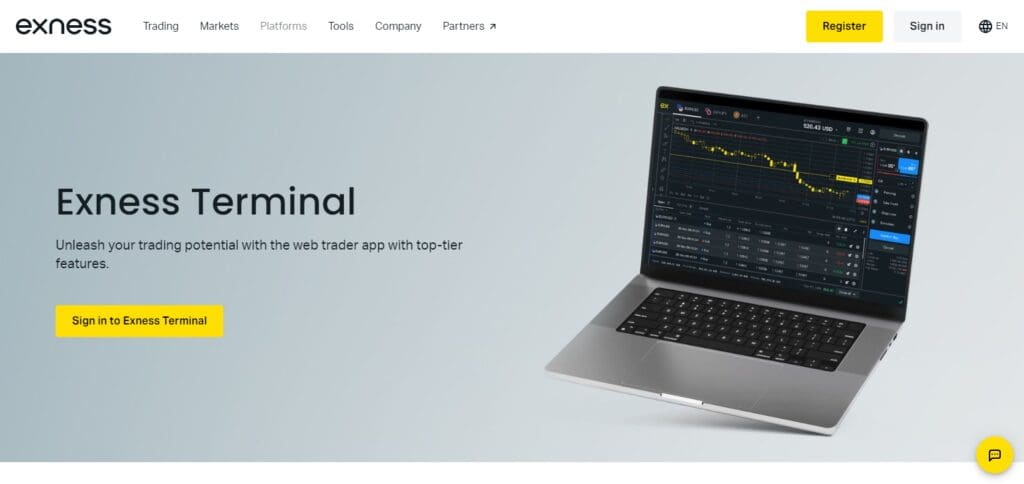
The Exness Web Terminal is optimized for speed and security and comes with high-speed trade execution which makes it perfect for those looking for a dependable trading experience.
With advanced features like price alerts, one-click trading, customizable charts, and multi-currency trading, the platform is easy to use and caters to both novice and expert users.
Different types of trading accounts can be created, and they can also be managed using tools that let one check their balance, equity, margin, trading history, and even the current balance.
How to Use Exness Web Terminal?
Managing your Exness account via the web browser is convenient and highly effective. Take a look at how it is done.
Login
Head to the Exness Web Terminal and log in using your trading account details.
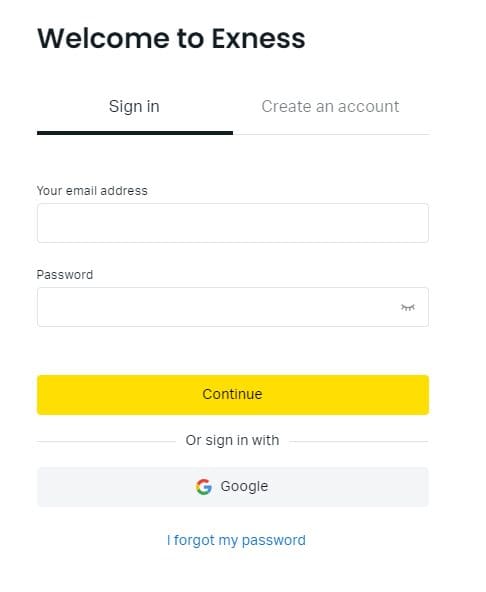
The Main Menu
The main menu has icons for managing trading accounts, a watchlist, portfolio, history, MetaTrader terminal, as well as help and log out.
Instrument Tabs Graph Customization
Open and customize the instrument tabs graphs of different trading instruments. Indicators, drawing tools, time frames, and bars can be added to the charts to enhance them for your needs.
Set Up Trading Preferences
Set your order volume and take profit/stop loss preferences by utilizing the trading functions. Place buy and sell orders with one click. From this area you can also close your orders.
Every Product On Exness
To see every product on Exness, click on the grid icon. To fund your trading account, tap on the deposit button.
Monitor Portfolio
In the portfolio area, track your orders in detail. View details such as type, volume, prices, take profit, stop loss, time open, swap, and profit or loss.
Understanding the Exness Web Terminal Interface
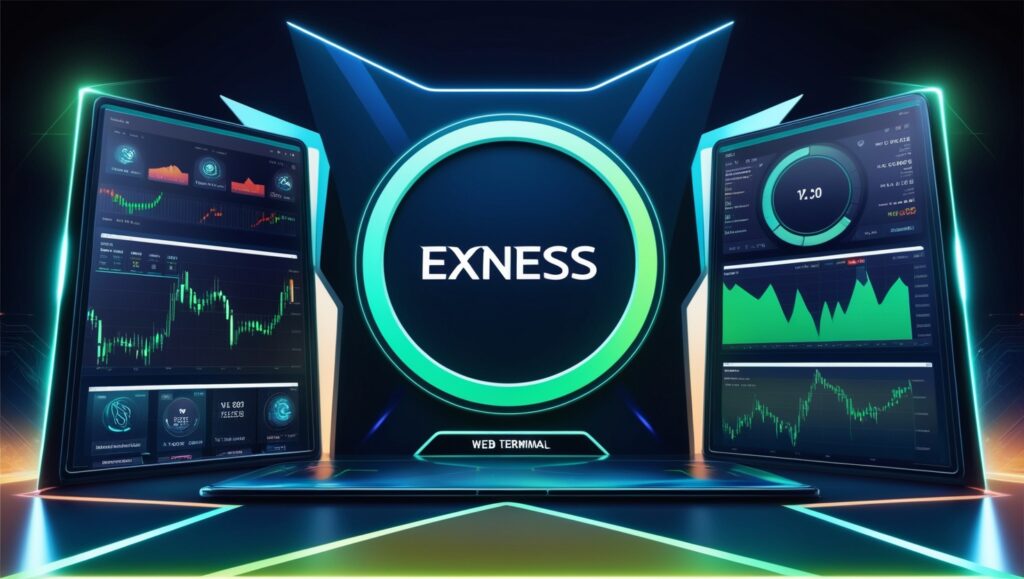
It is crucial for traders to comprehend how the Exness Web Terminal operates to make trades effectively. The interface is both friendly and intelligent, containing various features designed to improve one’s trading experience. Let’s discuss these features in detail.
Main Menu
In addition to trading account functionalities, the primary menu offers various features including a watchlist, portfolio, history, MetaTrader terminal, customer support, and log out.
Instrument Tabs
You are free to create customized graphs for a particular trading instrument. As you adjust the instrument tabs, additional drawing tools, time frames, and graphical indicators can be added to your charts to improve their appearance.
Trading Functions
Buy orders, sell orders, and even the closure of orders are executed via a single click as long as the user is within this area. Besides, users can also set order volumes, stop-loss limits, as well as order profits.
Portfolio Area
In the portfolio area, you can monitor your orders and at the same time view details that are type, volume, prices, take profit, stop loss, open time, swap, as well as profit and loss.
Watchlist
The Exness Terminal watchlists enable users to follow real-time prices and movements on all the available trading instruments.
Using Charting Tools and Indicators
Utilizing charting tools and indicators on the Exness Web Terminal will enhance your overall trading experience. To get started, here is how you can best utilize these features:
Accessing Charting Tools: Open the platform container and select the instrument you wish to analyze. You can open the chart to access various tools by clicking on the chart.
Adding Indicators: Add technical indicators to your chart by clicking on Indicators button which is often represented by an fx icon. Over 100 indicators are offered on Exness including but not limited to Bollinger Bands, Moving Averages, and Parabolic SAR.
Customizing Charts: Draw trend lines, support and resistance levels to the charts using drawing tools. In addition, you can also set time frames and chart types such as: candlestick, line or bar to suit your analysis.
Saving Chart Layouts: Customize chart settings and save layouts for future use. This way setting indicators and customizing each layout you seek will no longer be time consuming for you.
By utilizing these charting tools and indicators effectively, you’ll have a more profound understanding of market changes that will lead to more informed trading decisions.
Tips for Efficient Trading on Exness Web Terminal
Employ One-Click Trading: Activate one-click trading to allow instantaneous order placement without having to wait for further confirmations.
Arrange Your Workspace: Customize the charts, indicators or any tools that you use in accordance with your trading style. It will enable you to analyze the market more efficiently.
Setup Alerts: Monitor the market movements using price alerts, so that you can be notified of important changes without being glued to the screen.
Use Technical Analysis Instruments: Take advantage of the wide range of tools and indicators that the Exness Web Terminal offers in order to make better trading decisions.
Track Your Portfolio: Keep an eye on the portfolio regularly so as to stay on top of the active positions, profits, losses, and overall performance.
Follow The News Related To The Market: Always remember to check for the latest news pertaining to the economy and the market as this can affect trades.
Remember The Risk Management: Protect your investments by setting up stop-loss and take-profit thresholds to mitigate any potential risks.
Practice With A Demo Account: If you are not well versed with the platform, avoid the temptation to trade with real money and practice with the demo first.
Conclusion
In short, The Exness Web Terminal is a sophisticated platform that offers efficient trading. It’s a web terminal that offers real-timepprice tracking, multi-account management, charting tools that sharpen with use as well as multi-account management, making it ideal for new and experienced traders alike.
With Exness Web Terminal, traders can place orders, analyze market situations, and even manage portfolios in a matter of seconds. Regardless of whether you’re dealing with forex, stocks, or cryptocurrencies, the Exness Web Terminal constantly offers features that meet the rapid requirements of traders. Wishing you profitable trades!