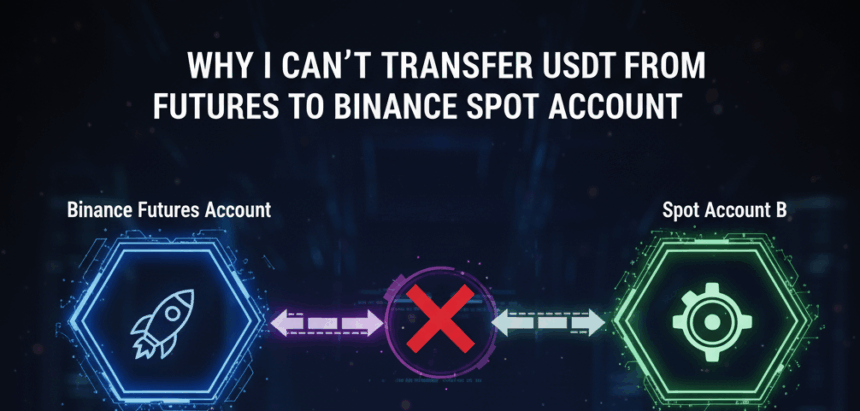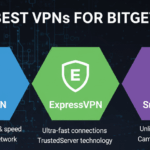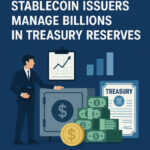In this article, I will explain Why I Can’t Transfer USDT from Futures to Binance Spot Account.
There are many other users who have problems transferring funds because of open positions, locked balances, account verification, etc.
Knowing the differences between Futures and Spot wallets, as well as the Binance internal transfer option, will help to avoid problems when transferring USDT.
Understanding Binance Futures and Spot Accounts
Binance provides its users with Spot and Futures accounts. Users with Spot accounts can buy and sell crypto at any market price with the ability to hold them indefinitely.
Users with Futures accounts have the ability to predict price fluctuations for crypto and can leverage to aid with gaining the most value; however, losses are also possible.
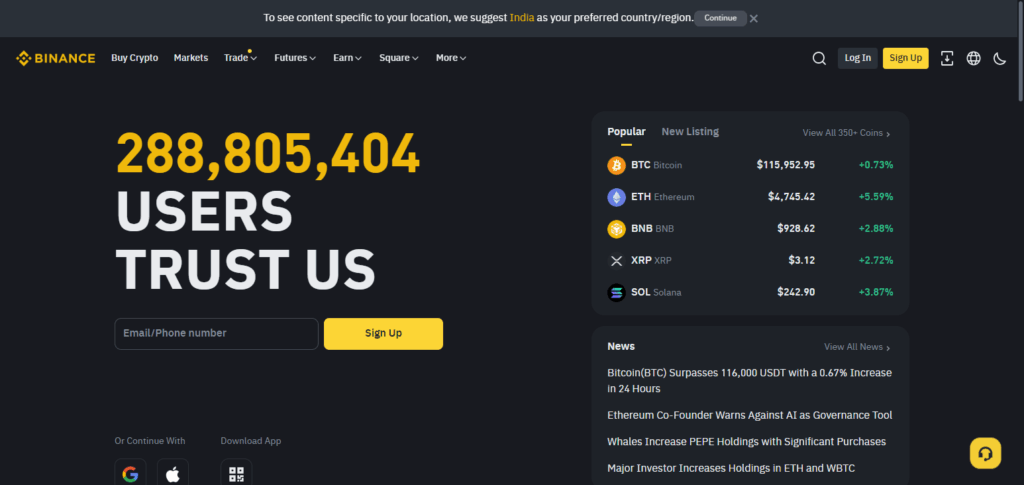
These accounts are stored separately, meaning any USDT or crypto assets stored within the Futures account cannot instantly be used for trading on the Spot account.
This distinction is crucial for avoiding the inefficiencies and the slow processes automated account transfers.
Why I Can’t Transfer USDT from Futures to Binance Spot Account
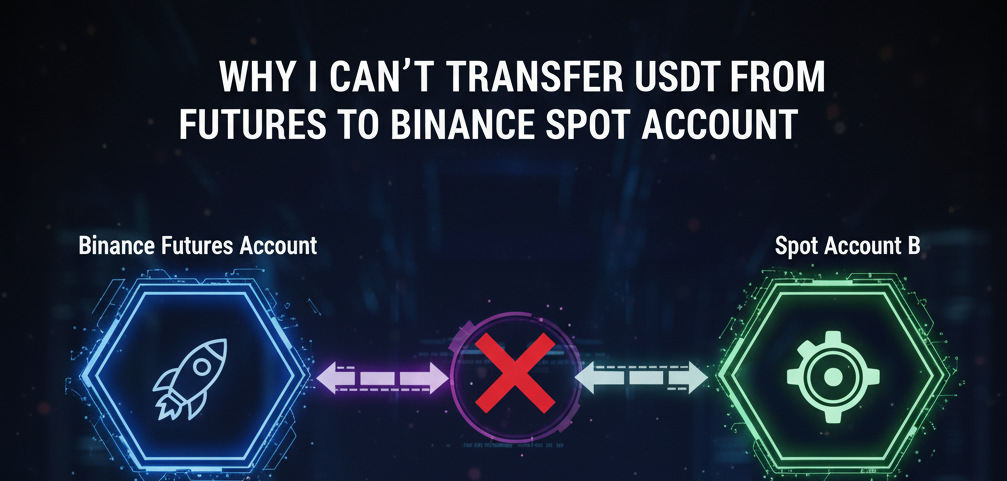
Open Futures Positions
If your Futures account has any active trades, some USDT may be locked as margin. Transfers will be complicated.
Insufficient Available Balance
Only the free balance in your Futures wallet can be transferred. USDT associated with open orders or margin cannot be transferred.
Account Verification Issues
Transfers may be blocked between account types if KYC is incomplete or if there are other account restrictions.
Pending Settlements
USDT may not yet be fully available generated from recently completed futures trades or settlements.
Temporary System or Maintenance Restrictions
An account’s ability to transfer USDT may be restricted if, at the time, Binance is engaged in some form of system maintainence or upgrade.
Incorrect Transfer Method
Using withdrawal instead of Binance’s Internal Transfer between Spot and Futures will cause delays or may transfer the funds incorrectly.
Solutions to Transfer USDT Successfully
Use the Internal Transfer Feature
Transfers between the Futures and Spot accounts have to make use of the internal transfer option provided by Binance. This process takes a matter of seconds and is at no cost.
Close or Change Any Open Positions
There should be no Futures positions that are using the USDT you wish to transfer. Only unused balance is transferable.
Check Account Verification Status
All forms of KYC have to be finished. Also, make sure your account has no limitations that could hinder transfers.
Wait for the Funds to Settle
If you have recently completed closing some futures trades, note that there is a time delay between the closing of the trades and their settlement, which then becomes reflected as available balance in your Futures wallet.
Check the Announcements from Binance
Transfers should not be done during a time when the system is being updated, which could create temporary internal transfer blockages.
Reach Out to Binance Support
If all options have been exhausted, Binance support is often the go-to contact. They are in the best position to help with clarity surrounding restrictions, as well as potential technical malfunctions.
Tips to Avoid Transfer Problems in the Future
Keep a Close Eye on Your Balances – Know the USDT that can be moved and the USDT that is locked in your Spot account and Futures account.
Learn the Conditions on Your Binance Account – Know how your Spot and Futures wallets function, including cross margin and movement restrictions.
Verification of Full Account and Enhanced KYC – Up to date KYC will save you a situation of transfer and withdrawal restrictions.
Open Positions Are to Be Closed or Managed – Your Futures will need to be checked so that your positions do not USDT that you are trying to transfer.
Look for any Scheduled System Downtime – Binance’s promotion is the place to go to suspend any transfer that coincide with updates or planned maintenance.
Internal Transfers for Faster and Safer Transactions – Mistakes and Holds on transferred or withdrawn USDT will be less if you do internal transfers rather than external withdrawals.
Pros & Cons
| Pros | Cons |
|---|---|
| Instant Transfer via Internal Wallet – Funds move quickly without waiting for blockchain confirmations. | Locked Funds in Open Positions – USDT used as margin cannot be transferred until positions are closed. |
| No Fees – Internal transfers between Spot and Futures accounts are free. | Dependent on Account Verification – Incomplete KYC can block transfers. |
| Better Fund Management – Easy to allocate funds between trading strategies. | System Maintenance Restrictions – Transfers may be temporarily unavailable during updates. |
| Safe and Secure – Reduces risk compared to external withdrawals. | Requires Understanding of Account Rules – Misusing withdrawal instead of internal transfer can cause errors. |
Conclusion
One of the complex challenges people face today in the crypto space is transferring USDT from Binance Futures to a Spot account.
This challenge is particularly evident due to open positions that are locked in with certain balances, lacking account verification, or due to the system constantly trying to balance itself. Spot and Futures accounts are different, and the use of the internal transfer option is geared towards filing account.
Understanding the requirements of each account should help you execute the transfer in a simple and fast manner. Poor understanding of their balances accounts result to crypto delays and mistakes. This ultimately leads to a greater challenge when trying to manage multiple Binance accounts.
FAQ
Can I transfer USDT if I have open Futures positions?
No. USDT used as margin in active Futures trades is locked and cannot be transferred until positions are closed.
How long does it take to transfer USDT between accounts?
Using Binance’s internal transfer feature, the process is usually instant and fee-free.
Why is my transfer blocked even with free USDT?
Your account may have pending settlements, incomplete KYC, or temporary system maintenance restrictions.