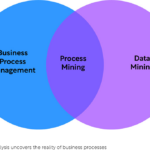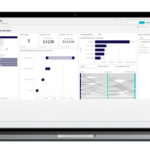In this article i will discuss the What is Gradient Extension? How to download it. The Gradient Extension is an add-on application for the Gradient Network which is a decentralized network powered by the Solana blockchain.
Users can share their unused computing resources and accumulate points. I will walk you through the simple process of downloading and installing the extension.
What is Gradient Extension
The Gradient Extension is an add-on for the browser that is connected to the Gradient Network, which is a decentralized network on the Solana blockchain.

Users may install the extension and keep it open to idly contribute their computing power to the network which in return rewards the user with points that can be exchanged for tokens or other rewards at a later date.
The extension also allows the network to expand its distributed computing power which increases its efficiency and scalability.
How to Download Gradient Extension
Open Your Browser

Google Chrome would be best, since the extension may not work on all browsers.
Go to the Chrome Web Store
Click here: Chrome Web Store. Now in the search bar, enter “Gradient Network.”
Select the Official Extension

Look for the extension with the branding: Gradient Network. You may verify it through the Developer Name and check the description.
Click “Add to Chrome”
Hit the “Add to Chrome” button. Then confirm by clicking “Add Extension” on the popup window.
Pin the Extension (Optional)
To make this extension easier to access, click on the top-right portion of the screen with the puzzle piece icon (Extensions menu). Locate Gradient and click the pin icon to have it visible.
Sign In or Create an Account
Open the extension and either log in with your existing Gradient account, or create a new one. Follow the instructions to start making points by having the extension activated.
Platforms Where the Gradient Extension Is Available
Browsers
- Google Chrome – Officially supported and recommended.
- Brave – Compatible, as it is based on Chromium.
- Microsoft Edge – You can install Chrome extensions on Edge by enabling “Allow extensions from other stores” in settings.
Devices
- Windows PCs
- MacOS
- Linux (via compatible browsers)
Tips for Using Gradient Extension
Always Keep the Extension Open
As long as the extension is operational, you could earn more points so be sure to keep it active while doing other tasks. If you are not using the extension, do not disable or close it.
Enable Auto-Start Feature
If applicable, turn on the auto-start option in your browser settings so that the extension will open by itself after booting the browser.
Be On a Stable Connection
Always ensure your device has a stable connection so that you do not get disconnected while earning points.
Update the Extension Frequently
Using the added features, get improved performance and security of the extension by updating it regularly.
Follow Gradient Community Channels
Keep track of Gradient’s official social channels (Twitter, Discord or Telegram) to be the first to know about point redemptions, airdrops, and any other rewards.
Prevent Sleep Mode on the Browser
Some systems will put the browser into sleep mode and pause all extensions when they go inactive. Make sure to change your browser settings or keep an active tab open to avoid this.
If Possible, Use Different Devices
If permitted, check if the extensions can be used on different devices simultaneously and earn extra points.
Benefits of using Gradient Extension
Generates Passive Income
Keeping the extension open results in earning points, which can be converted into tokens, rewards, or other perks in the future.
Your Device Works Overtime
Your idle computing power is utilized, permitting you to generously contribute and earn while your idle resources are being used without considerable degradation of your device’s performance.
Widespread Participation of Power Users
You merge into a decentralized computing network on Solana that works towards improving its scalability. You take part in the economy within the Solana blockchain.
Minimal Work with Maximum Payoff
Once installed, the extension operates quietly in the background allowing you to profit without doing any work.
Plausible Airdrops or Special Rewards
Those adopting the more obsolete decentralized arrangements are usually compensated with airdrops or special bonuses granting you an edge in the future.
Simple Under Installation and Utilization
This extension is easy so everyone, and even people unfamiliar with crypto can equally use the product.
Support For Underdeveloped Computing Infrastructure
When you use this product you are promoting more efficient computing so this would encourage the growth of the decentralized infrastructure.
Troubleshooting Common Issues
Extension Points are Earned But Not Reflected
Confirm that the extension is active and running in the background.
Trying to modify the sleep mode or power-saving mode synchronous to your browser’s setting, as it can pause the use of the extension. The browser or device may need a restart.
Extension Missing After Successful Installation
On the top corner, look for the puzzle icon (which is the Extensions menu). Click on it.
Make sure to check on Gradient and click the pin icon for it to become visible.
If it’s still nowhere to be found, remove the extension and then add it on again from the Chrome Web Store.
Issues Related To Connectivity
Perform a quick check of your internet connection to examine if it is reliable.
If you are currently on a VPN or a firewall, kindly try disabling it since it could be blocking the extension’s desired connectivity.
Restart your browser after cleaning the cache and cookies.
Points Are Not Refreshing On Their Own
Some users need to wait for the system to update seamlessly, activating the manager from time to time will help these users.
Consider looking up how users solve their problems on gradient social channels on their official sites.
It helps to be attentive to Gradient’s official channels on social media, they may inform users in times if their networks or servers go down issues.
Security of the browser is denying access by blocking them
If it’s flagged by your desired browser, it simply means the security settings are set too tight so just go ahead and put it on the “Allowed” list and it can be used straight away.
Start to temporarily enable the confusing ad blockers that were already in play to balance part of what they can do.
Extension Crashes or Freezes
- Uninstall the extension and then reinstall it.
- Check if your browser is up to date.
- Clear memory by closing unnecessary tabs.
Conclusion
The Gradient Extension is an add-on for the browser which allows users of the Gradient Network to participate in its idle computing power monetization scheme.
In return for unused computing power, users are awarded points that may be redeemed for rewards in the future.
By idling in the background, the extension provides a seamless experience in passive participation of decentralized computing.
To download, simply open Google Chrome/Brave Browser, go to the Chrome Web Store, search for “Gradient Network,” and click on “Add to Chrome.
” After installation, click on the pin icon so that the extension can be easily accessed. Ensure that the extension is active so that points can be earned passively.