In this article , I will discuss the How to Upgrade MetaMask for Cross-Chain Transactions.
MetaMask is a well-known cryptocurrency wallet that facilitates interaction with different blockchains.
To upgrade it, new networks must be added and the wallet’s internal settings adjusted for cross-chain compatibility.
Once done, this upgrade will improve your experience in using MetaMask as you can engage in more decentralized activities than previously.
What is Upgrade MetaMask?
Upgrading MetaMask is done by updating the version of the software which enhances the security, fixes bugs, and provides new features.
MetaMask works as a browser extension or mobile application and connects users to blockchains like Ethereum for doing DeFi.
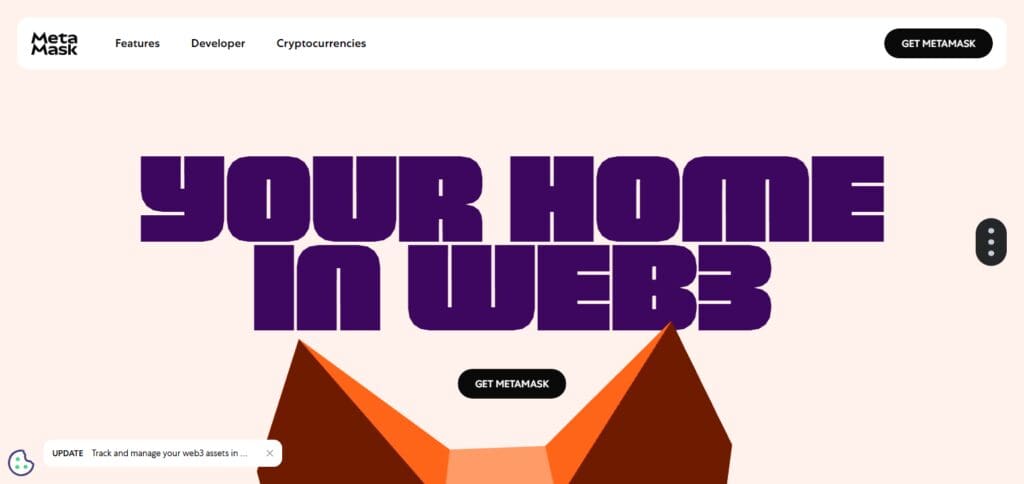
You can enable automatic upgrades by locking and unlocking the extension, or you can also download updates by going into the settings of your web browser’s extensions or app store.
Periodic upgrades are done to ensure that the additional value which comes with the new DeFi is not missed and user experience is increased.
How to Upgrade MetaMask for Cross-Chain Transactions

Here’s an example of how you can upgrade and configure MetaMask for cross chain functionality:
Example: Adding MetaMask for Binance Smart Chain (BSC) Cross-Chain Transactions
Step 1: MetaMask Must Be Installed and Updated
Make sure that you have the MetaMask’s latest version installed in the browser of your choice or on your mobile device.
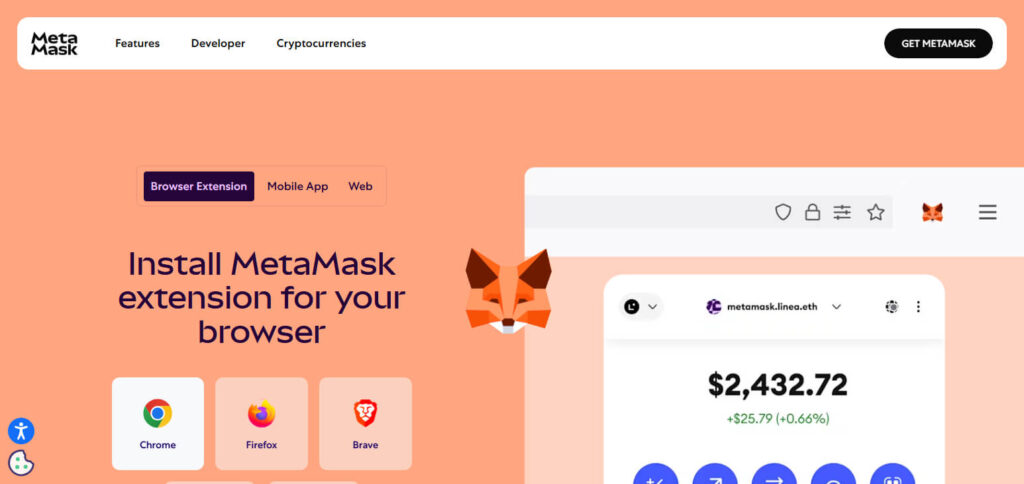
If you need to, update MetaMask through the official Chrome Web Store, Firefox Add-ons, or the MetaMask website.
Step 2: Login to MetaMask
Launch MetaMask and login with your credentials.
If you haven’t done so, back up your seed phrase. This is critical in making sure that you do not lose access to your wallet.
step 3: Create A New Network Configuration
To add Binance Smart Chain is the target blockchain you wish to enable features like cross-chain transactions, follow these steps.
Launch MetaMask, and then click on the profile (upper right corner).
Select Settings > Networks > Add Network.
Use the following for Binance Smart Chain parameters:
Network Name: Binance Smart Chain
RPC URL: https://bsc-dataseed.binance.org/
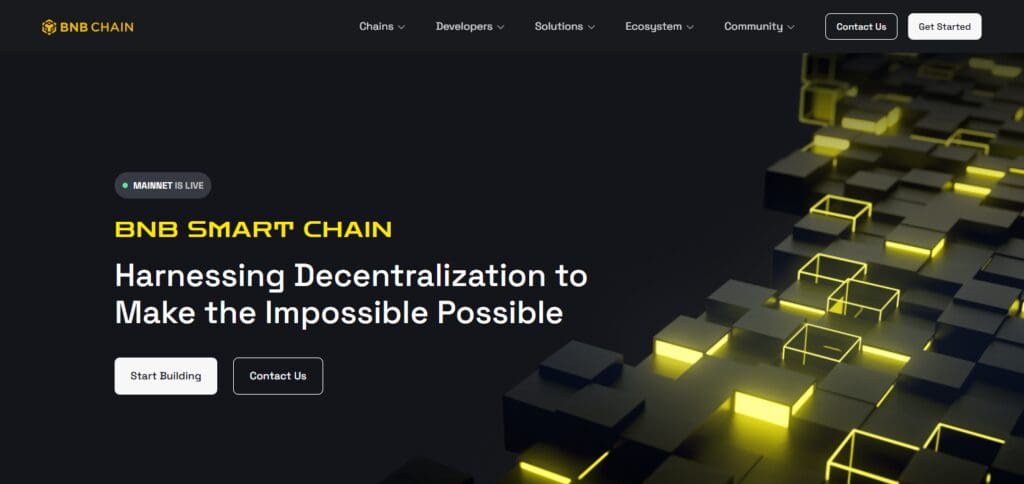
Chain ID: 56
Symbol: BNB
Block Explorer URL: https://bscscan.com/
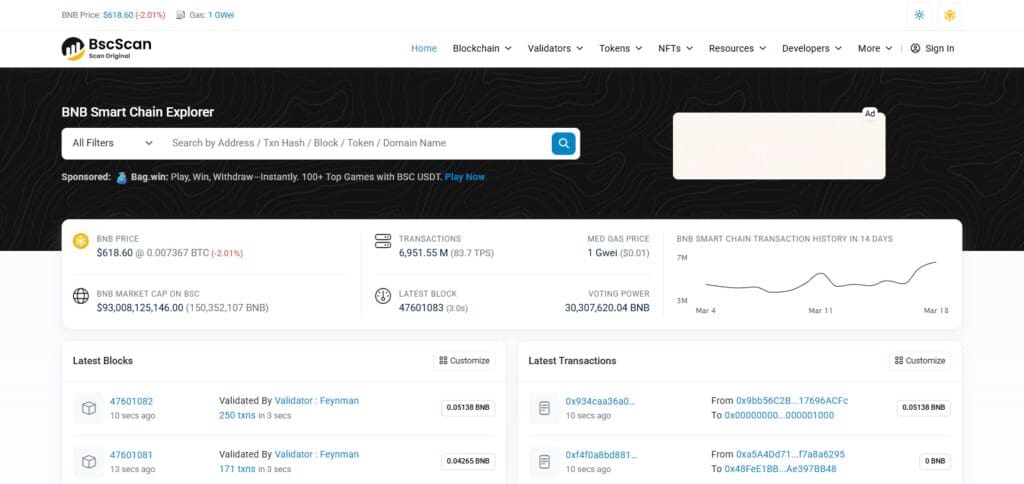
Click Save. Binance Smart Chain should now be added to MetaMask.
Step 4: Toggle Between Networks
To switch between the Ethereum Mainnet, Binance Smart Chain, or any other added network, open your MetaMask wallet and use the dropdown menu at the top.
Step 5: Complete Cross-Chain Trades
Employ bridge services like Binance Bridge or AnySwap to shift your assets from Ethereum blockchain to Binance Smart Chain.
Link your MetaMask wallet to the bridge.
Pick the token you wish to trade, include the amount, select source and target chains, and execute your transaction.
In MetaMask, accept the transaction and confirm it on-chain.
Other place where Upgrade MetaMask for Cross-Chain Transactions
Polygon (Matic)
Polygon (MATIC) is a layer-2 scaling solution that enables faster and cheaper transfers for cross-chain transactions on MetaMask.
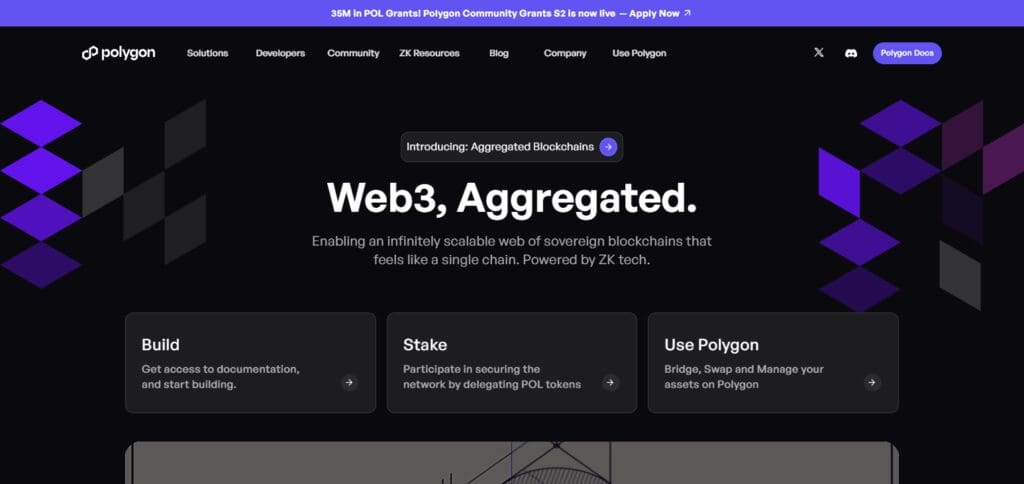
By supporting MetaMask, users are able to interchange between Ethereum and Polygon networks with ease, cut down transaction times, and save on gas fees.
Its most notable feature is its interoperability with Ethereum dApps which enables cross-chain interactions without compromising on security or accessibility within a single wallet interface.
Avalanche
Avalanche is a very quick blockchain network that improves MetaMask’s cross-chain transaction support by allowing rapid and inexpensive transfers.
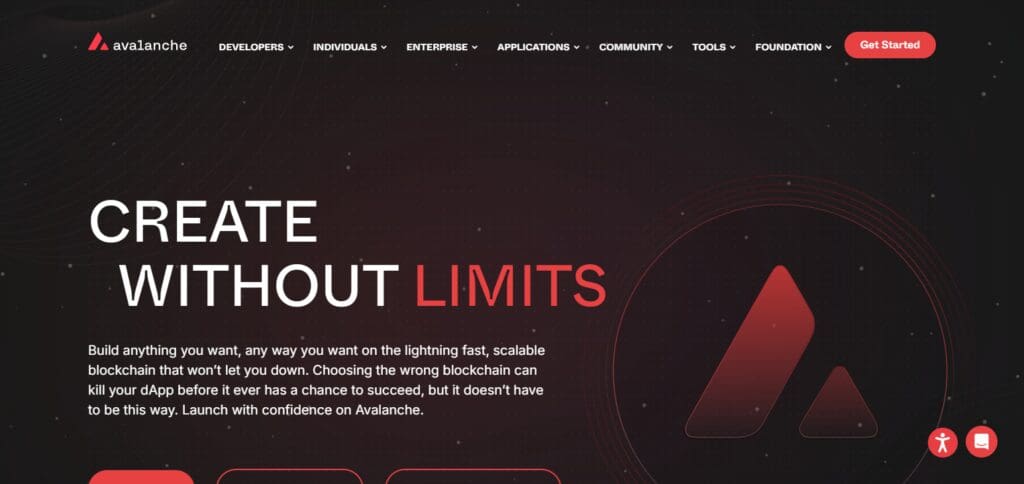
Users can effortlessly transfer assets across the Avalanche and Ethereum networks by upgrading their MetaMask wallet to support Avalanche.
The primary advantage is Avalanche’s subnets which offer tailored blockchain environments that are remote controlled to optimize multi-chain activities, thereby limiting saturation, cost, and ideal for DeFi and NFT operations.
Benefits Of Upgrade MetaMask for Cross-Chain Transactions
Easier Movement of Funds
Effortlessly transfer tokens across blockchains without requiring third-party bridge services.
Additional Network Access
Use various networks like Ethereum, Binance Smart Chain, Polygon, and others.
Reduced Cost of Transactions
Economize on network fees by choosing those with lesser gas prices.
Elevated Satisfaction After Use
Makes the management of multi-chain assets simpler with one wallet.
Increased Protection
Limits the need for third-party services, decreasing the risk of exposure.
Conclusion
To sum it up, cross-chain integration is possible through MetaMask, but for it to be seamless, there are certain things that have to done such as making sure that you have the latest version of the wallet, adding all the desired networks and configuring the settings.
Doing so expands the trading and DeFi options for the users while facilitating easier transactions. Always ensure the proper security measures, such as a hardware wallet, are in place when engaging with cross-chain activities to safeguard your assets.










