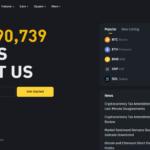In this article, I will cover the How to Use a Crypto Hardware Wallet Offline and the dangers of leaving it online.
This guide will walk you through the entire process of setting up, securing, and transacting with the wallet while disconnected from the web.
Additionally, you will learn the threats and risks associated with leaving it online. Offline operations are the safest as they eliminate the risks of hackers, malware, and unwanted access.
What is Hardware Wallet?
A hardware wallet is a tangible device meant to save the private keys of a cryptocurrency securely offline, away from hacks and other online dangers.

Unlike software wallets located in phones or PCs, which can easily be infected by malware, hardware wallets like Ledger or Trezor store your keys in cold storage.
They look like USB drives, and for transactions to occur, they need to be manually confirmed, giving peace of mind that funds are safe, even if the user’s computer is compromised. If the device is lost, access is easily restored using a recovery seed phrase.
How to Use a Crypto Hardware Wallet Offline

Setting Up Your Hardware Wallet
Open your device, either Ledger Nano or Trezor.
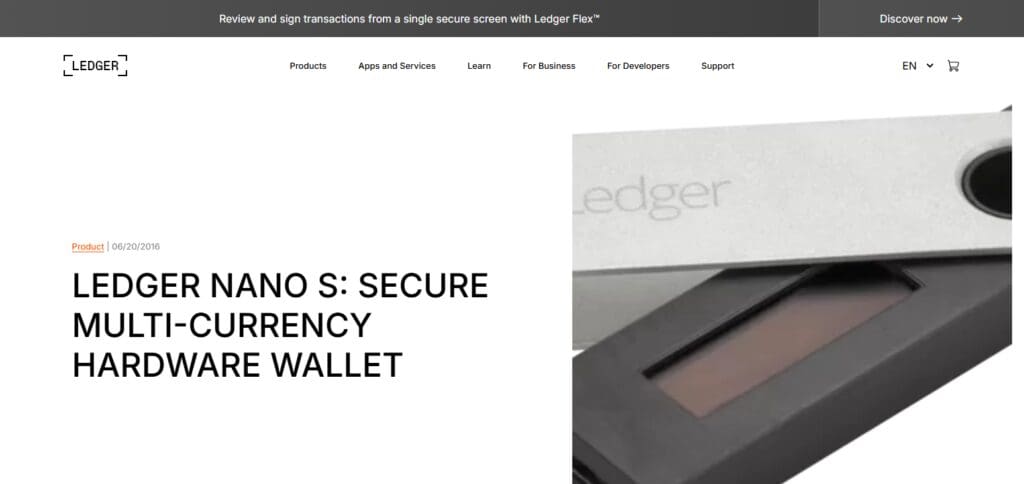
Plug it into your phone/computer via the USB cable or pair through Bluetooth if it’s available.
With regards to your device, you can begin the firmware installation and new wallet configuration.
Take your 24-word recovery seed phrase, write it on paper and store it. This will allow you to use the device in case it is lost.
To add additional security, now set your preferred PIN code.
Disconnecting from the Internet
After completing the setup successfully, remove the hardware wallet from your computer or phone.
The wallet does not require having the internet available in order to store private keys or sign transactions. The wallet can operate in cold storage mode at all times.
Get Crypto Without An Internet Connection
To get set up, either temporarily connect the hardware device to a computer or use the companion app associated with the device (e.g., Ledger Live or Trezor Suite) to extract your public address.
After that, share your public address (the long string of letters and numbers) with the sender.
Disconnect the device again. You don’t have to keep the wallet online as the blockchain will automatically update your balance.
Sending Cryptos Using An Offline Connection
Prepare your transaction on a computer with an internet connection that has the wallet software (e.g. Ledger Live) so you can send crypto.
Input the address of the person who will receive it along with the amount they will receive. The unsigned file transaction is created by the software.
To the computer, attach your hardware wallet. In this case, the wallet is “offline” because it isn’t directly connected to the internet, but the computer is.
View the transaction details on the wallet’s screen, then approve the transaction by using the buttons located on the device.
The transaction is signed by the wallet and returned to the computer after it is fused with the data with the signed transaction that the computer has. The private key owned by the user which remains in the device is used to sign the transaction.
Remove the wallet. The computer uploads the signed transaction to the blockchain.
Store It Safely
When you’re done using your hardware wallet, place it along with the seed phrase in a secure location, like a safe or lock box.
Your funds are offline and protected from hacks as long as the device and the seed phrase remain private.
Why Use a Hardware Wallet Offline?
Optimal protection
Safeguards private keys on devices without internet access to reduce hacking attempts.
Malware proof
Limits phishing, malware, and keystroke logging attacks.
No access
Bans remote third party access to the wallet.
Signatures agnostic to the web
Offline signing of transactions allows protection from online threats.
Minimal exposure
Restricts unwanted data leaks by keeping transactions hidden.
Decreased vulnerability
Reduces risks of constant online exposure.
Best Practices for Offline Hardware Wallet Security
Do Not Use Third Party Firmware or Software
Never install wallet firmware or applications from sites other than the manufacturer’s website.
Always Update Your Firmware
Update the firmware by connecting it to a trusted device periodically. After disconnecting, the device should not be used for any purpose.
Recovery Phrase Should Be Kept Safe
The recovery phrase should be noted down and stored somewhere offline. It should not be shared or digitized.
Take Full Advantage of Air Gapped Computers
Take advantage of air gapped computers for signing transaction. Use a separate off the grid computer.
Be Cautious in Verifying Transactions
Signing transactions is at times just as critical as executing them in other. Always verify recipient addresses and amounts.
Always Use Passphrase Protection
The most basic yet effective step in securing your online habits, add a layer of protection with the use of a passphrase.
Common Mistakes to Avoid

Reconnecting To An Online Device They Do Not Need To Be Connected To
Do not connect the wallet to the internet unless it is required, such as for a firmware update.
Recovery Phrase Being Stored Incorrectly
The recovery phrase should never be stored digitally or posted. Offline secure storage is recommended.
Connection To Infected Machines
Do not connect your wallet to infected or untrusted computers.
Ignoring Firmware Updates
If you do not change the firmware, your wallet can easily be compromised.
Not Confirming The Details Of The Agreement That Was Proposed
Always double check the wallet screen before confirming a transaction to ensure the details match.
No Passphrase Or Very Simple Passphrase
The use of a passphrase when the wallet is opened is of utmost importance to avoid physical theft.
Pros & Cons
Pros:
Enhanced Security: Lowers risks brought forth by online threats since the wallet operates completely offline.
Protection from Malware: Shields users from keyloggers, phishing scams, and viruses.
Air-Gapped Transactions: Reduces risk of hacking by signing transactions offline.
Privacy and Anonymity: Guarantees limited exposure of transaction details, improving privacy.
Ideal for Long-Term Storage: Safely stores crypto assets without being constantly exposed online.
Cons:
Risk of Losing Recovery Phrase: Heavy dependence on securely storing your backup phrase when using it offline.
Reduced Convenience for Transactions: Automatic reconnection to the internet is required to broadcast transactions thus adding more steps.
Limited Accessibility: Without reconnection to an online device, access to funds cannot be gained quickly.
Firmware Updates Still Require Internet: For upgrades to take place, an occasional online connection is required.
Increased Technical Difficulty: Novices may struggle when it comes to setup and general usage, making this a complex solution.
Conclusion
In conclusion, a crypto hardware wallet used offline is one of the best ways to secure your assets from online threats.
When private keys are kept separate from internet-enabled devices, the chances of hacking, malware, and unauthorized access are drastically lowered.
Following best practices, like securely saving your recovery phrase, validating transactions, and staying current with firmware updates, maximizes security.
Using offline wallets as the primary means of managing crypto-currencies will help in ensuring the long term safety of your assets.