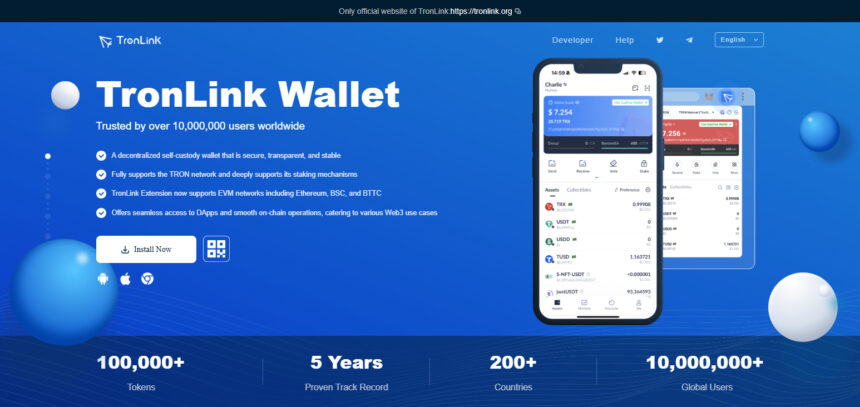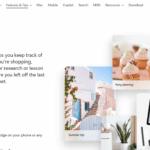In this article, I will talk about the TronLink Wallet, one of the go-to wallets for holding and managing TRON(TRX) and TRC tokens.
With the wallet, access to DApps and asset control is simplified, along with security for your funds.
If you are using TRON or trying out DeFi, TronLink has you covered both through mobile and desktop applications.
What is TronLink Wallet?
A wallet on the TronLink network is a device designed to keep TRON (TRX) tokens safe, as well as manage and transfer them for users. It is a necessity for all users of the TRON blockchain. There are multiple wallet options with varying features.
TronLink is the first official TRON wallet from the TRON Foundation, so it has easy access to DApps. Trust Wallet not only supports TRX but also other tokens giving users full control of their assets.
Exodus Wallet permits exchanging TRX for cryptos like Ethereum and Litecoin without any registration needed. For additional security, Freewallet’s Ultimate TRON Wallet has protection features like encryption and private key safeguarding.
There is a variety of wallets to choose for different needs which simplifies the search for a secure and easy to use option for TRX tokens.
TronLink Wallet Overview
| Feature | Details |
|---|---|
| Wallet Type | Non-custodial (user controls private keys) |
| Supported Assets | TRX, TRC-10, TRC-20 tokens (e.g., USDT-TRON) |
| Platforms | Chrome, Firefox (extension); iOS & Android (mobile app) |
| DApp Integration | Yes – full support for TRON-based decentralized applications |
| Staking Support | Yes – Stake TRX for bandwidth and energy to reduce or eliminate fees |
| Security | Local key encryption, seed phrase backup, no server-side key storage |
| Gas-Free Option | Available for USDT – small flat fee in USDT instead of TRX burn |
| Customer Support | Email (tronlink@tronlink.org), in-app support, community Telegram groups |
| Backup & Recovery | 12-word mnemonic phrase |
| Developed By | Supported by the TRON Foundation |
How to Set Up TronLink Wallet
STEP 1: SELECT YOUR PLATFORM
- For Browser: Visit https://www.tronlink.org to install the wallet extension for Chrome, Firefox, or Brave.
- Mobile Application: For mobile users, download TronLink Pro from the Google Play Store or Apple App Store.
STEP 2: SIGN UP FOR A NEW WALLET
- Launch the TronLink extension or the app.
- Select “Create Wallet.”
- Set a secure wallet name and password.
- Securely back up your mnemonic phrase (12-word recovery phrase). Keep it stored offline and never share it.
Ronin Wallet FeesSTEP 3: (OPTIONAL) IMPORT AN EXISTING WALLET
- Choose “Import Wallet” if you have an existing TRON wallet.
- Import using mnemonic phrase, private key, or Keystore file.
STEP 4: USE TRONLINK
- Access TRX and TRC-20 tokens.
- Connect seamlessly to TRON DApps (DeFi, NFTs, and games).
- Send and receive tokens with high-level security.
TRONLINK Wallet Fees
Wallet Cost
- Free to use: Users can create a basic TronLink Wallet without incurring any charges.
- Pro version: Optional add-on available at $3.99/month which includes benefits such as faster assistance and more sophisticated functions.
TRON Transaction Fees
TRON has its own unique way of handling fees, which is different from the more common gas fees paid on Ethereum. TRON uses its own specific resources:
Points of Bandwidth
- Applicable for simple transactions such as sending TRX or TRC-10 tokens.
- Users receive 600 free bandwidth points daily, per account.
- Users will incur a cost of 0.001 TRX per additional point if the quota is exceeded.
Ways to Reduce Fees
- Can be earned through Freezing TRX, allowing for available energy and bandwidth.
- Buying energy: instead of purchasing, energy can be rented. For users of dApp this is beneficial.
- Tron Fee Calculators may be used for estimating the costs prior to transactions.
TRONLINK Wallet Features
Management of your assets is secure
You have the ability to access your private keys (non-custodial wallet). Your TRX and TRC-20 tokens are kept safe with encrypted storage.
TRON DApp Browser Integration
Provides connection to TRON-based DApps (Pak D, NFTs and Games. One-click access using extension or in-app browsers.
Supported Token and TRX
Access to TRX, TRC-10, and TRC-20 tokens such as USDT-TRON stuffs. Simple transfer and balance monitoring of tokens.
Resource Management and Staking
Stake TRX to earn Bandwidth and Energy, lowering fees. Manage staked resources in the wallet.
Cross-platform reach and access
Comes as a Chrome extension, iOS app, and Android app. Wallets can be synced using mnemonic phrase or private key.
Sub-Wallet without gas (optional)
Use a Gas-Free Wallet to send USDT without holding TRX. Pay a small fee of burnable TRX via USDT.
Multi-wallet
Create and control multiple TRON wallets all housed in a confi – a single app racial app. Switch with ease for differen uses historic trgov maintained.
Community Access & Support Within The Application
Get support straight from the app. Supported by active development and updates from the TRON Foundation.
The Pros and Cons of TRONLINK Wallet
Pros of TronLink Wallet
- Non-Custodial Security No one else can get access to your funds except for you. Not even TronLink can help you out since you hold the private keys.
- Deep TRON Integration Complete access to TRX, TRC-10, TRC-20, and TRC-721 tokens as well as easy access to their staking, voting, and dApps like JustLend and SunSwap.
- Multi-Platform Availability As a browser extension, TronLink is available on Chrome and Firefox. It is also available as a mobile application on iOS and Android, providing a unified experience across platforms.
- Built-in Token Swap No need to use other wallets with their third-party exchange as you can swap TRC tokens directly in the wallet.
- EVM Compatibility Works with BSC, Ethereum, and BTTC which are Ethereum-compatible chains and makes it more useful than just TRON.
- Hardware Wallet Support Offers added protection by being able to work with Ledger and other cold wallets.
- DApp Browser You can use the integrated TRON-based DeFi, NFT, and gaming apps through the built-in browser.
Cons of TronLink Wallet
- Hot Wallet Risks Since it is always online, cold wallets are safer from phishing and malware which is a risk for hot wallets.
- No Native Fiat On-Ramp It is not possible to purchase TRX or tokens with a credit/debit card within the wallet.
- No Desktop App There is no standalone desktop version for offline use, although it functions on mobile and through browsers.
- User Responsibility Your funds are lost forever with no recovery options if you misplace your 12-word recovery phrase.
- Limited Multi-Chain Support It is still TRON-centric despite supporting EVM chains, so it isn’t great for those managing assets on Solana, Cosmos, and other ecosystems.
Versions for Mobile and Desktop
| Platform | App Name | Download Link | Features |
|---|---|---|---|
| Android | TronLink Pro | Google Play Store | Full TRON wallet functions, DApp browser, staking, gas-free USDT support |
| iOS | TronLink Pro | Apple App Store | Same as Android – secure TRX & token management, DApp access, multi-wallet |
| Platform | Extension Name | Download Link | Features |
|---|---|---|---|
| Chrome | TronLink Wallet | Chrome Web Store | Manage TRX, connect to DApps, sign transactions |
| Brave/Edge | TronLink Wallet | Compatible via Chrome Web Store | Same features as Chrome version |
| Firefox | TronLink Wallet | Available via TronLink.org | Wallet features with TRON DApp integration |
Is TronLink wallet Secure?
Yes, it is safe to say that TronLink Wallet is secure when it comes to managing TRON-based assets. It is a non-custodial wallet which means users have full control over their private keys and funds.
To protect sensitive information, the wallet uses local encryption and does not keep private keys on any remote server. Backup through a mnemonic recovery phrase guarantees that users can restore access if unable to access it.
In addition, TronLink is supported by the TRON Foundation and maintained for enhanced performance, security features, and regular updates.
Nevertheless, the overall security of the wallet, like all other wallets, also largely depends on user habits; in this case, user habits like protecting private keys and phishing links.
TronLink Customer Support
TronLink provides specialized customer service for issues related to wallets, including setup, transactions, and security matters. Assistance can be received through the in-app support center and by submitting a ticket on the official TronLink Support Portal.
For more complicated matters, users can reach out via email to tronlink@tronlink.org. Besides the official channels, users can get assistance in real time through Telegram communities maintained by TronLink. For users’ safety, sharing private keys or seed phrases is strongly discouraged, as well as using non-verified chat systems for support.
Conclusion
To summarize, TronLink Wallet has unmatched security features which make it easy to manage TRON-based assets.
The non-custodial security, automated DApp connectivity, TRX token staking, and support for multiple devices makes things easier for users managing assets within the TRON ecosystem.
Users can send tokens, participate in DeFi activities, or access NFT markets all with the same dependable ease offered specifically for TRON users through TronLink.
FAQ
What is TronLink Wallet?
TronLink is a non-custodial wallet for managing TRON (TRX), TRC-10, and TRC-20 tokens. It also allows users to access TRON-based DApps securely.
Is TronLink Wallet safe to use?
Yes, TronLink gives users full control over their private keys and uses local encryption. Security also depends on following safe practices like backing up your seed phrase.
How do I download TronLink Wallet?
You can download it as a browser extension from tronlink.org or install the mobile app from the iOS App Store or Google Play Store.
Are there transaction fees?
TRX transfers can be free if you have enough bandwidth. TRC-20 token transfers (e.g., USDT) may burn TRX unless you stake for energy or use the Gas-Free Wallet option.