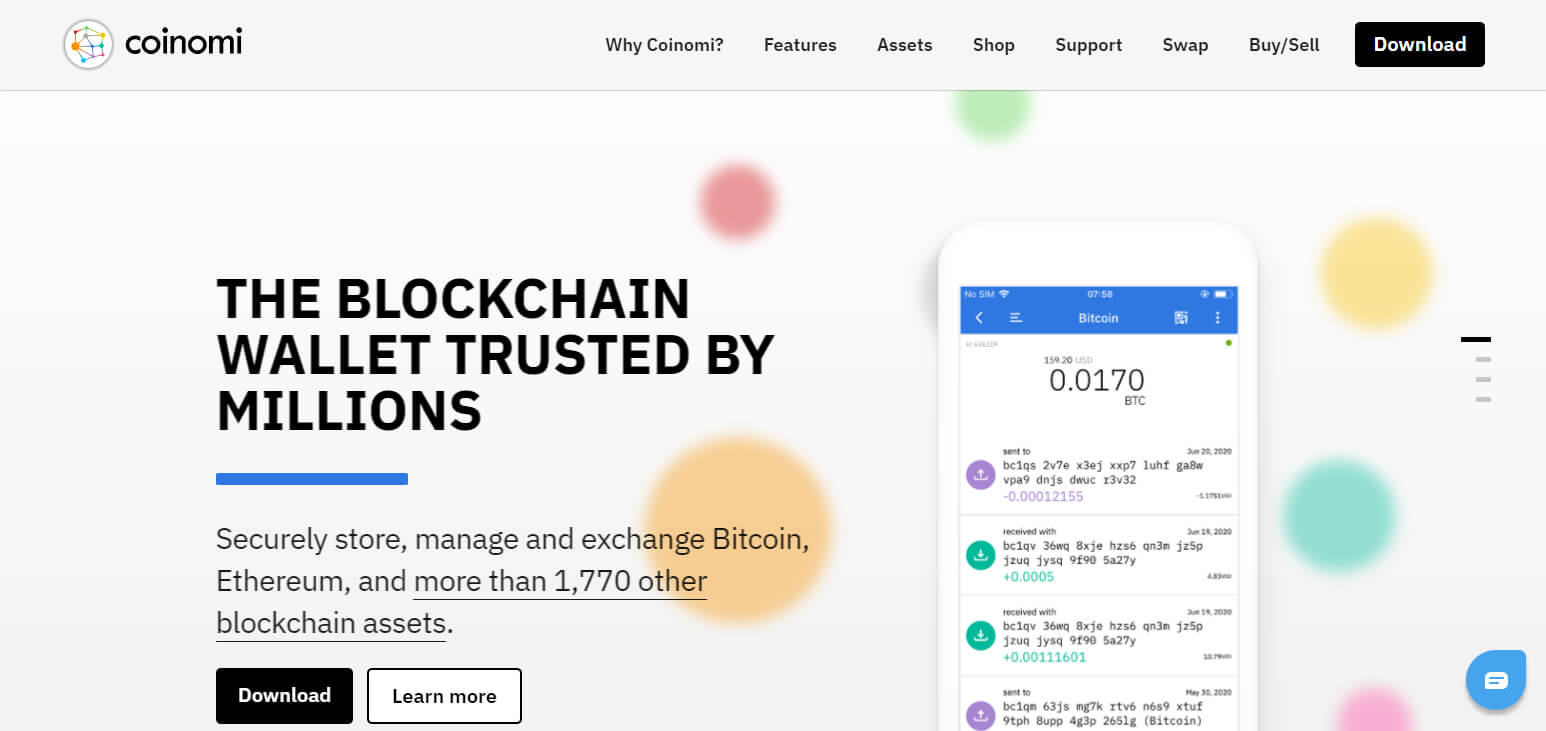In this article I will explore the Coinomi Wallet security features as well as the multi currency wallet itself that is well known for its security and ease of use.
Coinomi enables users to store, manage and exchange different cryptocurrencies while retaining full control over private keys. Here, I will outline its features, pros and cons, security, and reliability.
About Coinomi Wallet?
Founded in 2014, Coinomi has been providing services for an extended duration. Wallet’s first priority involves multi-chains which permit users to securely manage and exchange a variety of cryptocurrencies.

Coinomi is regarded as one of the oldest multi-chain wallets and contains support for more than 1770 blockchain assets. Users are able to access the wallet from their desktops or mobiles, and thus easily manage their crypto assets.
Coinomi Wallet Overview
| Feature | Details |
|---|---|
| Wallet Type | Multi-currency, non-custodial crypto wallet |
| Supported Platforms | Mobile (Android, iOS), Desktop (Windows, macOS, Linux) |
| Security | Private keys stored locally, encrypted wallet |
| Recovery | Single 24-word seed phrase for all assets |
| Supported Cryptos | Multiple cryptocurrencies and tokens |
| Privacy Features | No KYC, IP masking, new addresses for transactions |
| Trading Options | Third-party exchange integrations |
| Two-Factor Authentication (2FA) | Not available |
| Open Source | Partially open-source |
| Best For | Users looking for a secure, multi-asset wallet with privacy features |
Coinomi Wallet KYC
The wallet is also KYC-free and does not associate itself with the user’s IP address or identity, ensuring greater anonymity. In addition, the multi-chain wallet uses advanced encryption technologies, therefore, private keys are able to stay securely locked in the users devices and never get exposed.
Coinomi is an integrated cryptocurrency wallet that enables users to store a multitude of digital assets in one place. To set up Coinomi on your mobile device, follow these steps:
Download the App: Go to the official Coinomi website, then select Mobile. Select the appropriate option – an APK file for Android devices or the App Store for iOS devices. If you’re using Android, you can get the APK directly from Coinomi’s site.
Install the App: Go to the location of the APK you downloaded earlier to install the wallet app on your Android device.
Create a New Wallet: Open the Coinomi app and click the Create New Wallet to start the setup process.
Set Encryption Level: Set the wallet encryption to the level you want by moving the slider to your preferred level. Choosing the Most Secure option will encrypt the wallet and add an extra layer of security. Also, note that if you modify the biometric settings on your device, you might need to reconfirm your recovery phrase.
Create a Strong Password: To confirm, input and repeat a strong password. Make sure the password you set to your wallet is at minimum ten characters, including capital letters, numbers, and special characters.
Select Cryptocurrencies: Select the cryptocurrencies you would like to store in your wallet.
If you want to make further adjustments in the future, that’s always a possibility.
Agree to Terms: You will have to accept Coinomi’s Terms and Conditions to continue.
After completing these steps, you are able to access your digital wallet. Sending and receiving cryptocurrency can be accomplished directly within the application. In addition, you may also manage your assets within the application .
Currently, Coinomi is still working on the desktop application of the wallet, so for the time being you can obtain an older version from the official site. It’s very likely that the new one has improved security and features, which is why it’s better to be patient.
Supported Coins
As per the information available on their site, Coinomi has a record of supporting the largest number of blockchains for non-custodial wallets by surpassing 125 different blockchains. Coinomi’s ecosystem comprises 1,770 crypto assets and tokens altogether.
The most popular coins are:
- Bitcoin
- Ethereum
- Ripple
- Litecoin
- Bitcoin Cash
- Monero
- Dash
- Zcash
- Tether (USDT)
- USDC
To check the full list of supported assets, please click here. Also, any asset not mentioned on the site can be added manually.
Getting and Using Coinomi
The Coinomi wallet is available in both Android and iOS app stores and also in desktop versions for Windows, Linux and OSX. The downloading, installation and usage of the wallet in any device is straightforward.
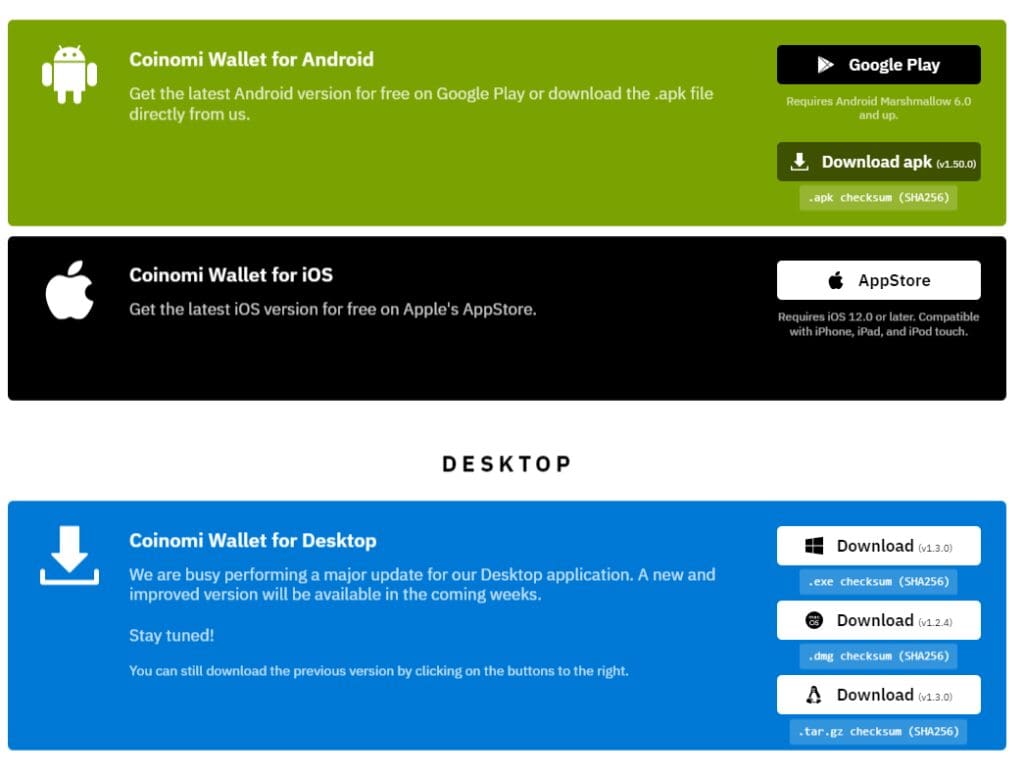
For example, I will demonstrate how to set up a Coinomi desktop wallet. First, you want to proceed to the Coinomi download section and choose the wallet for the operating system you are using.
Coinomi Wallet Fees
There is no charge for transactions on Coinomi. Mining fees apply on outbound transactions. As always, these fees range from modest to significantly expensive depending on demand and congestion on the network.
With Coinomi, users have the option to select the rate of mining fees to be paid for each supported asset. Merely bear in mind that if the Quantum transaction fees set are low, there would be delays in completing the transaction.
Like any other service/wallet/exchange, in higher fee cases, like other services, the higher the transaction fee decreases, the worse the waiting time becomes. This happens because miners tend to prioritize blocks that contain the most paid for transactions first.
Coinomi on desktop
Desktop client is available on Windows, MacOS and Linux.
Desktop delight
A sight for sore eyes! The same wallet you know and trust on your mobile, now on your desktop or laptop computer.
Perfectly in-sync Perfect harmony
Restore your mobile wallet and see all your transactions on your computer as well.
Strong security
The desktop app uses the identical system logic used so successfully on our core mobile wallet.
Mood modes
Sitting in the office, or relaxing at home? Dark and Light modes are available to match your preference.
Provide Services With A Coinomi Wallet
The wallet differs itself from others within the same field by its organization. The functional services the provide to users include:
Fast Crypto Transfer
Users can perform instant crypto swaps through the wallet integration, without leaving the wallet thanks to Changelly and Shapeshift cooperation with the wallet.
Over The Counter And Giftcards
You can effortlessly purchase gift cards and redeem them in your favorite online shops instead of storing your crypto.
Cold Staking
The wallet accepts cold staking of selected assets that not only earns user interest but also allows them to stay offline.
Node Integration
Coinomi enables other functionalities for users joe wish to utilize their own Bitcoin nodes.
Doe delights
You can purchase and trade digital tokens like coins and NFTs from various You can store and use them more than 1700 coins and tokens from over 125 different chains.
Multichain and debit card
Coinomi gave users the ability to access to more than just NFTs and ERC tokens. Now they can manage their unique digital collectibles and share them using the wallet interface.
How to Back Up the Coinomi Wallet?
It is crucial to safeguard your Coinomi wallet to make sure that you can retrieve the funds in case the device is missing, stolen, or is damaged. Here are the instructions on how to create a backup for the wallet:
How to Access the Backup Option:
Open the app for the Coinomi wallet on your phone. If this is your first time configuring the wallet, a message saying “Wallet not backed up” will pop up.
Authenticate Your Identity:
Supply the password that you selected for the wallet. If you have enabled any biometric identification, such as fingerprints or facial recognition, complete that as well.
How to Secure Your Recovery Phrase:
A 24-word recovery phrase will be shown to you. This phrase should be written on a piece of paper and should then be kept in a secure location such as a fireproof safe.
Do not keep it stored online, as your account can get hacked and compromised.
Confirm The Recovery Phrase:
You will have to confirm the recovery phrase after writing it down. After selecting each individual word, click on them in the correct order to show that you have understood the phrase.
Set a Strong Password:
A new credential which is difficult to guess needs to be assigned to the wallet. How to Back Up the Coinomi Wallet? It should be a combination of upper and lower letters, numbers, and special characters.
With these steps, you can further backup your Coinomi wallet. Remember, without the recovery phrase, you will not regain access to your funds if you are locked out. So keep it secret and store it well.
Where to buy the Coinomi Wallet
Coinomi is available for Android and iOS devices free of charge on the app stores. Users can also get the desktop version from the official website.
If this digital wallet does not seem suitable to you, then some other wallets that are also very safe to use are Jaxx, Spectrocoin, and Ledger Nano S.
Is Coinomi safe?
Coinomi is a cryptocurrency wallet that supports multiple currencies allowing users to manage various digital assets in a secure manner. The wallet’s security is maintained primarily through practices like protecting the 24-word recovery phrase and using a secure password.
As highlighted on Coinomi’s support page, private keys and recovery phrases are encrypted and stored on the device, out of reach from other applications.
Nevertheless, there were some past issues with its safety. In 2019, reports indicated that a user faced hacking of twenty-four thousand dollars while recovery of a Coinomi wallet took place. This was due to the wallet’s passphrase functionality as the passphrases were manually sent to a server while in unencrypted format.
To minimize further breaches, Coinomi has increased its security. The support page of the wallet gives instructions on how funds can be protected by the incorporation of AES encryption on private keys, incorporation of an additional BIP passphrase, and many others.
Wallet Security
Having used the Coinomi wallet, you should pay utmost attention on how you manage the coins within the wallet so as to respect the best practices of security. Among the practices that you should observe are the following:
Watch Out For Malware: The same applies for the Coinomi wallet malware that is installed on your PC can cause you a lot of harm. Malware which are capable of stealing private keys or monitoring your keystrokes are perilous to any wallet. Always keep your anti-virus software up to date and refrain from installing dubious programs with risk-bearing files.
Backup Information Protective: By creating a wallet, several phrases should be allocated for seed backup. Always ensure that those backup phrases are duplicated carefully thereafter stored securely because they are the ONLY way to recover your coins in case you forget your password. If your device is lost or even stolen, these phrases, along with your password, will allow you to access your private keys.
This type of security is more about protecting your hardware and coinomi wallet from phishing and hacking attempts. There have been many cases of people being blackmailed for their cryptocurrency using physical violence. Do not trust anyone and keep your coin asset balances private.
Coinomi Pros & Cons
Coinomi Wallet Pros
- Provides support for multiple cryptocurrencies.
- Excellent security measures and private key storage on the device.
- Simple interface which can be used by anyone.
- All assets can be recovered using a single seed phrase.
- Supports creation of new wallet addresses and VPNs for enhanced privacy.
Coinomi Wallet Cons
- Less stable as the desktop version has not yet been fully integrated.
- Cannot buy and sell currencies through the app.
- Had some security issues in the past, which have now been fixed.
- No extra internal two-factor security authentication.
Coinomi Help & Support
Although Coinomi is free, it is not like there’s no support provided at all. One of the major help delivery methods is through the official support portal, where a lot of user aids and commonly asked questions are located.
If more advanced query remains unanswered, you can always escalate the issue by submitting a ticket through this portal. After submitting a ticket, a ticket number is provided which is useful to follow up with the team through other communication methods.
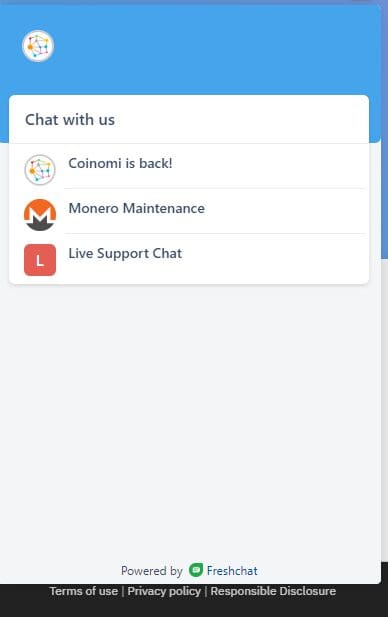
There are various social media accounts that Coinomi actively uses such as Twitter, Telegram, and Facebook through which they connect with their followers.
Additionally, they have an official blog where more substantial information such as major announcements and releases are posted. As a test, I submitted a support ticket a few days ago and got a response in under 2 days.
Conclusion
Coinomi provides users with privacy and convenience as a single service by offering a multi-currency wallet with strong security features. It can be used for different types of encryption and keystoage and is proficient with a number cryptocurrencies.
Its mobile and desktop capabilities are also exceptional. Although it lacks two-factor authentication and has faced some minor security issues in the past, its ease of use combined with Coinomi’s solid history makes it override other competitors.
For those who want to manage their assets more privately, Coinomi is indeed a good option, but standard safety measures should always be taken to protect you funds.