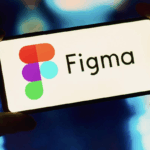In this article, I will discuss How To Add Dai To MetaMask. I will provide you with basic tips on how to connect your MetaMask to Ethereum, import a DAI Token, and take good care of your assets.
This article, an Introduction to DAI, will help you make DAI a part of your MetaMask wallet without much hassle.
What Is DAI?
DAI is a stablecoin that is pegged to the US dollar to maintain its stability over time.
Unlike many other cryptocurrencies, DAI remains stable instead of making wild moves.

It operates on several blockchains so that it can be diverse and widely used. It is a decentralized virtual currency.
DAI is a convenient asset for payments and savings in cryptocurrencies, free from most capital market fluctuations facing other cryptocurrencies.
How To Add Dai To MetaMask?
There are simple steps that can be followed to add DAI to MetaMask wallets. Follow these steps to achieve it:

Open MetaMask: Open the extension in your browser or the internet mobile application MetaMask.
Unlock Your Wallet: Log into your wallet by entering your password.
Select the Network: At the upper part of the interface, click on the currently connected network and select Ethereum Mainnet.
Import Tokens:
- Scroll down and click [Import tokens].
- In the search token field, type ‘DAI’. If it comes up, press [Next] after selecting it.
- If not, choose [Custom Token] to add it manually.
Add Custom Token:
This is a metric used to determine each token supply. Look for the DAI contract address on Ethereum in CoinGecko or CoinMarketCap.
DAI, paste it in the Token Contract Address field in MetaMask.
This should populate automatically ‘DAI’ and ‘18’; otherwise, input the Token Symbol and Decimals accordingly.
Confirm: After you have clicked on [Next], you can add the tokens that you want by clicking on [Add Tokens].
How to Transfer Dai to MetaMask?
Transferring DAI (DAI) to Moi MetaMask wallet is a straightforward task. Here’s how you can do it:
Open MetaMask: Open MetaMask extension installed on your browser or click open the mobile application for MetaMask and unlock your account.
Copy Your MetaMask Address:
In the top section of the MetaMask interface there is an account name place, clicking there will enable you to copy the wallet address to the clipboard.
Log in to Your Exchange: You must log in to an exchange that has information regarding your Dai, such as Binance, Coinbase, and so on.
Initiate the Transfer:
Click on the “Funds” or “Account” section and then go to withdraw.
You will then be given a list of the reasons for the withdrawal; select the reason for which Dai (DAI) is selected.
Enter the recipient’s address in your MetaMask account, which was copied earlier.
Enter the recipient Dai coins, which will total the coins you are sending.
Confirm the Transfer:
Ensure all the provided document information/things is/are accurate.
Confirm verification details such as 2-step authentication, if any.
After all these confirmations, click on the button that instructs the user to confirm the Withdrawal.
Wait for Confirmation: Locks: Anywhere from five to seven, minus any speed bonus perks, will add on up to 24 hours to allow confirmation on the transfer. You can perform verification on the exchange and with your MetaMask wallet.
Is Holding Dai on MetaMask Safe?

Although it is secure to hold DAI in MetaMask, the safety of your assets is mainly determined by how you take care of your wallet.
Increasing security using a hardware wallet means your private keys are kept off the internet, hence a safeguard against hacking strategies.
In general, it is safe to say that MetaMask is secure, although no website is free of hostile actions.
While using a hardware wallet will be the most effective at minimizing your risk, pairing it with a smartphone device will ensure that you remain adequately secure.
Conclusion
To sum up, the procedure for obtaining DAI and adding it to a MetaMask is very straightforward. It allows one to store and easily access the stablecoin above on Ethereum or other supported networks.
By completing the steps enlisted above, you can add DAI to your wallet securely so that you can carry out your activities and better manage your assets in the DeFi ecosystem.