In this article I will discuss the How to Buy Crypto with Google Pay. It is crucial to note that Google Pay can be used to buy cryptocurrency on supported exchanges such as Binance and Kraken.
Furthermore, Google Pay can be linked to the exchange so that users can purchase Bitcoin, Ethereum, and other digital assets with a few taps. Let’s go through the procedure step by step.
What is Google Pay ?
Google Pay is a mobile payment service developed by Google that enables users to pay for goods and services through their Android devices. Users can make secure transactions online and at brick-and-mortar locations devoid of contact.

With over 79 countries supporting the service, Google Pay works with multiple banks and payment systems. It also integrates with Google Wallet, allowing users to keep credit and debit cards, loyalty points, and transport cards to enhance the ease of making payments.
How to Buy Crypto with Google Pay

To purchase cryptocurrency with Google Pay, click on the plugin Google Pay. We will use the platform Coinbase for this example. Here are the steps to follow:
Google Pay Set Up
Your Google Pay account should now be activated and linked with a debit or credit card.
Sign Up on Coinbase
Create an account on the Coinbase website/app and complete identity verification.
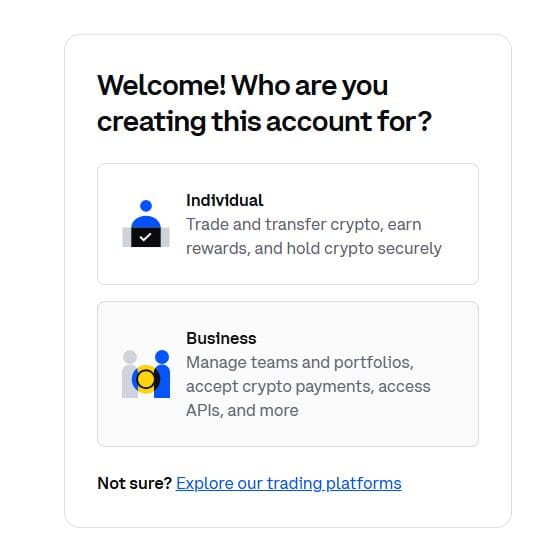
Add Google Pay as Payment Method: Moving on to the next method.
- On Coinbase, click “Settings.”
- Now, click on “Payment Methods” then select “Add a Payment Method.”
- Click “Google Pay” then follow the instructions to link your account.
Withdraw Money Through Google Pay
Sign in to Coinbase and deposit money via your linked account.
Token Purchase:
- Open the “Trade” or “Buy/Sell” section from your Coinbase account.
- Choose the coin you want to buy from the list e.g. Bitcoin.
- Select the amount you wish to purchase then choose Google Pay as the payment method.
- Proceed with the transaction.
Fees
When purchasing cryptocurrencies through Google Pay, here are a few charges you have to keep in mind, especially when using Coinbase:
Transaction Fees
Like the other brokers, Coinbase adds a transaction fee between 1.49% and 4% based on the payment method (like Google Pay) and the actual amount of the deal.
Spread Fees
There is also a spread fee which is added to the value of cryptocurrency which could be pegged at approximately 0.50% or more and shifts with the market.
Network Fees
Should you wish to move your cryptocurrency away from the platform to an external wallet, network fees come into play. These cost depend on the blockchain network used, and they differ from one network to another.
Alternatives to Google Pay for Buying Crypto

Credit/Debit Cards
Popular crypto exchanges like Coinbase, Binance, and Kraken make it simple. They’re set up to take debit or credit card payments directly.
Bank Transfers
Binance.us and Kraken are well known platforms that provide direct bank transfer features.
PayPal
A lot of exchanges including Coinbase will use PayPal, so you can spend easily.
Apple Pay
Just like Google Pay, Apple Pay works on Binance and on Coinbase as well.
UPI (Unified Payments Interface)
Indian exchanges such as WazirX and CoinDCX enable effortless UPI payments.
Crypto ATMs
In some areas, ATMs allow payment in cash as well as cards for purchasing available cryptocurrencies.
Top Google Pay accepting exchanges
Bybit
Bybit makes purchasing digital currency very easy for Google Pay users. It allows users to buy Bitcoin, Ethereum, and other assets directly using Google Pay.

A major benefit is that an account is not needed, allowing fast processing without the need for manually entering card information. In addition, Bybit guarantees low fees, allows for hassle-free crypto purchases using Google Pay, and ensures safety, therefore giving users peace of mind.
Binance
Google Pay on Binance makes it easy to purchase cryptocurrency due to the effortless integration and seamless functionality. Purchasing Bitcoin, Ethereum, or other cryptocurrencies is as simple as a few taps on your mobile screen.

Whether you are an experienced trader or just starting out, Google Pay garners fast processing, high security, and minimum friction to work flawlessly. With Binance, the process of buying cryptocurrency is worry-free and efficient. In addition, there are low fees and no obstruction around the globe to impede your transactions.
Uphold
Uphold enables the purchase of crypto via Google Pay with a seamless one-click payment option that allows for instant transactions.
The Google Pay feature that stands out is multi-asset support which enables users to buy cryptocurrencies such as Bitcoin and Ethereum, stocks and even precious metals.

With low fees, real-time pricing, and simplicity within its interface, Uphold guarantees an effortless, safe, and quick purchasing process for crypto regardless of your skill level.
Conclusion
Purchasing cryptocurrency through Google Pay is simple and safe, especially for people who wish to accomplish a lot in a short amount of time without the hassle of entering their payment card details. Many crypto exchanges such as Binance, Coinbase, and Kraken accept Google Pay for sales, making them stand out in the industry.
To purchase crypto using Google Pay, just link your account to an exchange that supports it and pick your preferred cryptocurrency. After that, confirm the transaction. To protect your account and its valuable assets, try only to use reputable platforms, check for reasonable fees, and set up additional security measures such as two-factor authentication.
If Google Pay is not available in your area or on the targeted exchange, you can still buy crypto using contactless debit or credit cards, cash, or even through bank transfers and peer-to-peer (P2P) sites.









