In this article, I will talk you through How To Connect Sol Trading Bot to Phantom.
This connection is necessary for deploying automated trading strategies on the Solana network.
Following these steps will ensure that your integration runs smoothly, enabling you to trade securely and quickly through your Phantom wallet. Let us look at the details of the setting up process right away.
How To Connect Sol Trading Bot to Phantom?
How you can connect the Sol Trading Bot to your Phantom wallet: Here is a breakdown:
Phantom Wallet Installation
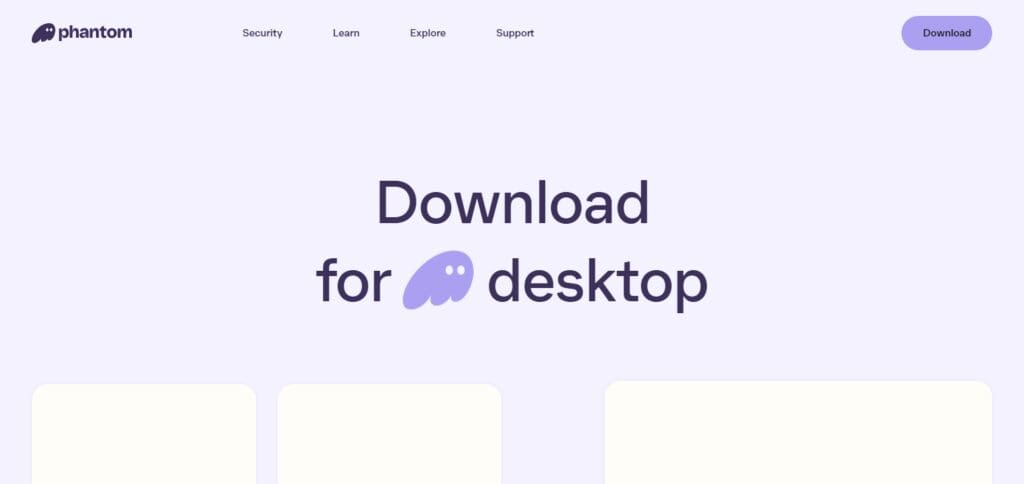
If you haven’t already, download and install the Phantom Wallet app from the Play Store or App Store.
Sol Trading Bot Access
This bot operates through Telegram. In your telegram app, search for @SolanaTradingBot.
Creating a New Wallet
Create a new wallet within the bot. Copy this address.
Send some Solana (SOL) tokens to this wallet address.
Using the Bot to Trade
To buy or sell tokens, key in the token’s contract address.
Please learn more about a token by checking its market cap, liquidity, links to description, Twitter, and website, among other things.
Activate anti-M Bot, which thwarts front-running perpetrated by Arbitrage Bots,
Balance tip settings,
Token Sniping
Prepare a snipe for upcoming coins by adding liquidity and setting tips
The bot will try to purchase this token automatically when the countdown hits zero
You may cancel snipers, too.
Withdrawing Your SOLs
Use “Transfer SOL” in the bot to withdraw your SOLs
Enter the amount and destination wallet address.
Best Practices for Using Trading Bots with Phantom
Consider these best practices when using trading bots with Phantom:
Bot Function Awareness
Understand how the trading bot works, which involves understanding its algorithms and what it does.
Security First
Put strong, unique passwords in place and turn on two-factor authentication (2FA) to add more security.
Test through a Demo
You can begin by testing the bot’s performance against a demo account and refining its settings without risking real money.
Monitor Regularly
Frequently observe the progress of your bot and modify the methods used to accommodate market changes.
Setting Limits
Set explicit limits for trading to avoid huge losses or unexpected behavior.
Update Software
Always ensure that both Phantom Wallet and Trading Bot software are updated so that you can enjoy the latest features and security patches.
Diversify
Do not engage all your investments under one strategy or asset; this will help reduce the risks involved.
Stay Informed
Know market news and trends that can affect your trading strategies.
Conclusion
To do so, start by setting up and securing your Phantom wallet with a robust password and two-factor authentication.
Then, choose a trading bot compatible with the Solana blockchain that works on Phantom Exchange.
Linking your Phantom wallet to the bot should be clear and straightforward via the bot’s integration facility: follow the step-by-step instructions.
Overlapping this, set up your trading preferences and strategies within the bot’s settings to align with what you wish to invest in.
This way, you can verify if everything is working well before it becomes too late and then ensure that adjustments are made accordingly by constantly monitoring its performance.
In this manner, you can safely implement automated trading using Phantom.









