In this article, I will talk about How to Stake Tokens on Ledger Nano X | Easy Guide. Staking is the process of earning passive income by locking tokens in order to help a certain blockchain network.
Staking with Ledger Nano X gives greater security and control of your assets. I will walk you through the basic steps and suggestions of what to do to make the process easier.
What is Token Staking?
Token staking requires stakers to lock up their tokens in a blockchain network to support the infrastructure by validating transactions and maintaining network security.

Stakers earn rewards usually in the form of additional tokens for their support.Staking is prominent in Proof of Stake and other consensus mechanisms.
It allows earning passive income while further enhancing the networks’ stability. However, risks associated with market volatility and penalties due to choosing unreliable validators may be encountered.
How to Stake Tokens on Ledger Nano X

Staking tokens on a Ledger Nano X is a secure method to earn rewards while keeping your assets safe. Let’s show how it’s done with an example first.
Example: Staking Solana (SOL) on Ledger Nano X
Set Up Your Ledger Nano X
Plug in your Ledger Nano X to your computer or cellphone.
Make sure you have the Ledger Live app installed. You can download it from the official Ledger website.
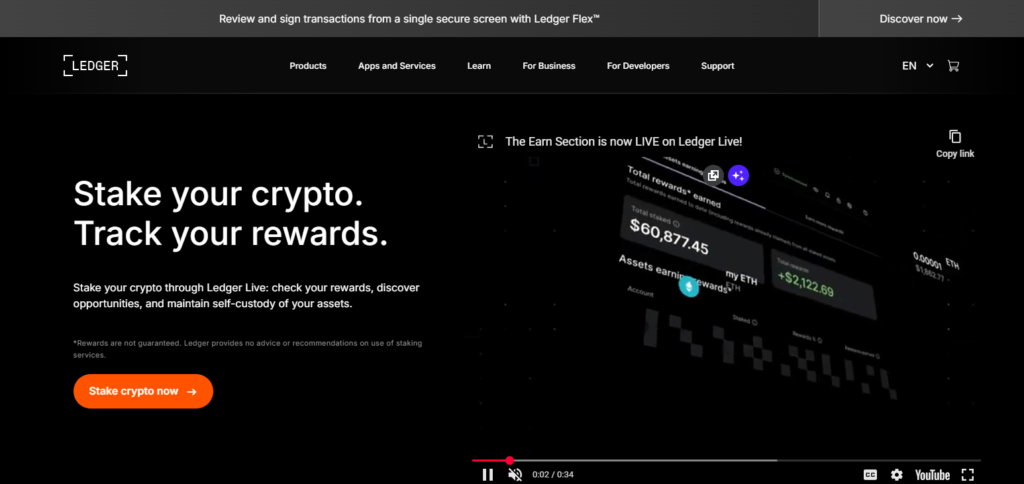
Install the Solana App
Go to the “Manager” section in Ledger Live.

Look for the Solana app and install it in your Ledger Nano X.
Transfer Solana to Your Ledger Wallet
If your wallet or exchange has SOL tokens, transfer them to your Ledger wallet. And make sure you have installed Ledger Live and have generated a receiving address for Solana.
Access Staking Feature
On Ledger Live, go to “Earn” section of the application or open your Solana account.
There should be “Stake” or “Earn Rewards” options that you have to click on.
Select Validator and Stake
Select the amount of SOL that you would like to stake and pick a validator you prefer from the list.
Validate the transaction on your Ledger Nano X.
Track Your Rewards
After staking, you are able to view your rewards as well as control your staking directly through Ledger Live.
Other Place Where Stake Tokens on Ledger Nano X
Lido
Lido integrates with Ledger allowing users to stake Ethereum directly through their Ledger Nano X, and it acts as a decentralized staking platform.
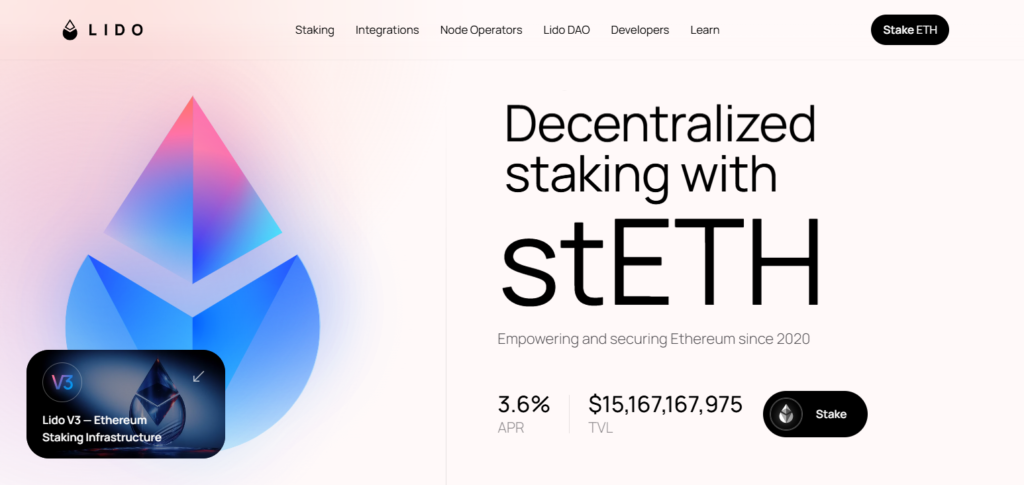
With Lido, security is bolstered since private keys will remain offline due to the Ledger integration. This guarantees safer staking while allowing rewards to be earned without losing control of assets. Staking is made easier as Lido caters to both beginner and advanced users.
Polkadot
Polkadot lets users stake DOT tokens using the Ledger Nano X, ensuring security and control over assets. Earning rewards through staking on Ledger keeps private keys offline, protecting them from potential hacks.
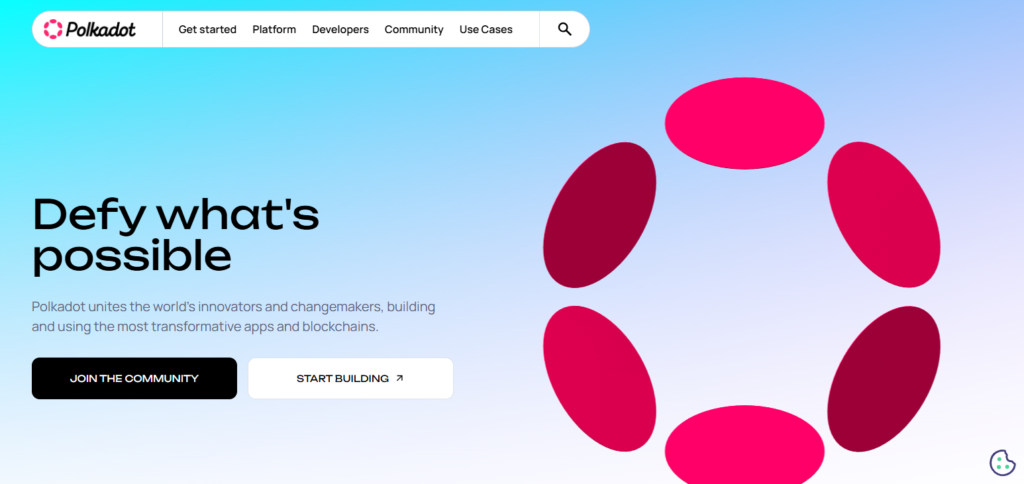
Polkadot’s multi-chain system increases scalability, and users who stake on Ledger further enhance network expansion while enjoying secure and de-centralized staking.
Preparing Your Ledger Nano X for Staking
Download and Install Ledger Live
Go to the official Ledger website on your computer or mobile device and download the Ledger Live app.
Connect and Unlock Your Device
Connect your Ledger Nano X via USB or Bluetooth, then unlock it with your PIN.
Update Firmware
Check that your Ledger Nano X is up to date in order to make sure that it is secure and works well.
Install Crypto Apps
Through Ledger Live, you may download apps for the tokens you wish to stake, such as Ethereum, Polkadot, and Cosmos.
Transfer Tokens to Ledger
Move the tokens you intend to stake from your exchange or software wallet to your Ledger account.
Managing Your Staked Tokens
Monitoring Staking Rewards: Track your staked tokens and rewards using Ledger Live.
Claim Rewards: Claim manually or allow for auto-compounding depending on the network.
Unstake Tokens: Begin the unstaking procedure as required—be aware that certain tokens have a lock-up or waiting period.
Re-stake Rewards: Increase your earnings by re-staking the claimed rewards.
Switch Validators: Change validators if you notice subpar performance or unusually high commission fees.
Tips for Safe and Efficient Staking

Download Software from the Official Website Only
Ledger Live or Ledger’s firmware updates should only be downloaded from the official Ledger website;
Make Smart Windows Selection
Choose validators who offer reasonable commission rates and have high uptime.
Activate Security Features
Set a strong passcode as well as a passphrase on natty lock to secure your Ledger Nano X.
Always Keep Your Apps Up-to-date
Update your Ledger Live and device firmware regularly for better security.
Be Careful and Vigilant of Scam Attempts
Do not disclose your recovery phrase and be extra cautious about dubious emails or websites.
Pros & Cons
| Pros | Cons |
|---|---|
| High Security: Your private keys stay offline on the Ledger device, providing robust protection. | Transaction Fees: Staking can involve network fees, especially on congested blockchains. |
| Passive Income: Earn rewards from staking your tokens. | Complexity for Beginners: Initial setup and staking processes might be challenging for new users. |
| Wide Token Support: Supports staking for various tokens like Ethereum, Polkadot, and Cosmos. | Lock-Up Period: Some tokens have a lock-up or unbonding period that can delay access to staked funds. |
| Control Over Tokens: You maintain control of your staked tokens, as they’re stored securely on the device. | Technical Issues: Occasional app or device bugs could cause staking issues or delays. |
| No Custodial Risk: Since you control your private keys, there’s no risk of exchange hacks. | Validator Selection Risks: Choosing unreliable validators can result in lost rewards or penalties. |
Conclusion
In conclusion, the Ledger Nano X offers a convenient system for staking tokens and earning rewards while keeping the cryptocurrency secured.
Users can safely stake tokens, manage assets, and monitor rewards thanks to the Ledger Nano X’s security features.
Still, one must remain vigilant and choose trustworthy validators, enact necessary security protocols, and analyze risks like lock-up periods and transaction fees. Following the proper guidelines makes staking on Ledger Nano X an excellent opportunity to enhance an individual’s cryptocurrency portfolio.










