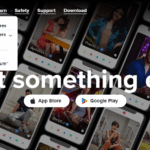In this article, I will discuss the How to Use a Hardware Wallet with DeFi. The integration of hardware wallets into DeFi platforms adds security by ensuring private keys are stored offline.
This helps your dApp interactions be safe while keeping your funds safe from hacks. I will show you how to properly connect and use your hardware wallet with DeFi services, step by step.
What Is a Hardware Wallet?
A hardware wallet is an actual gadget built to hold crypto private keys offline, shielding them from online hacks and threats. c

Unlike software wallets located in phones or personal computers, hardware wallets like Ledger Nanno or Trezor capture your private keys in a sturdy environment, connecting to the internet only when needed for transacting.
While they look like USB drives, they also need manual confirmation on the device ensuring full protection of the funds even when the computer is hacked. Therefore, making them ideal for long term storage and DeFi.
How to Use a Hardware Wallet with DeFi

Using a hardware wallet, like Ledger Nano S, with a DeFi platform, like Uniswap, is easy. Let’s learn how to interact with the appropriate protocols safely:
Example: Connecting and Using a Hardware Wallet with Uniswap
Step 1: Set Up Your Hardware Wallet
Set up your hardware wallet by creating a PIN and seed phrase.
Install the wallet management software and helpful apps like Ledger Live and Ethereum, which work with DeFi protocol apps.
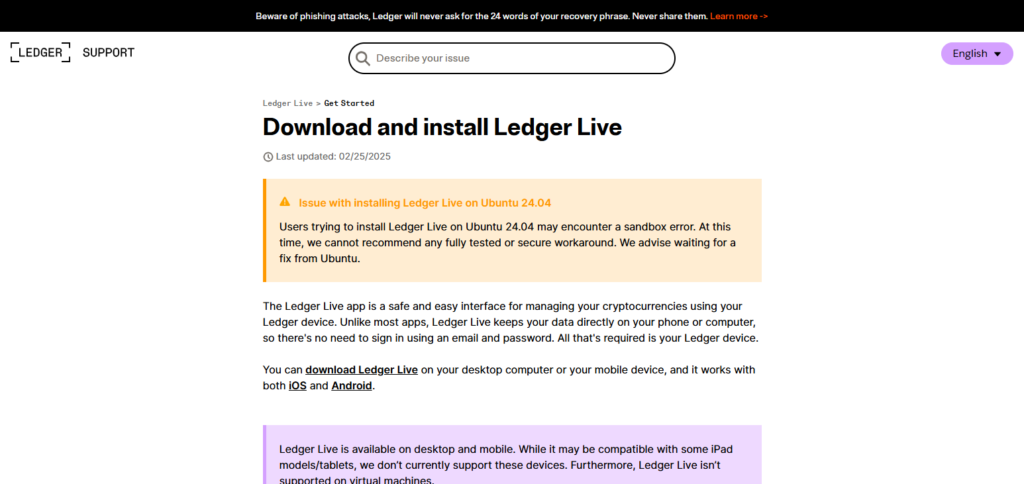
Step 2: Install and Configure MetaMask
Apply for the MetaMask browser extension (or mobile app) and get it set up.
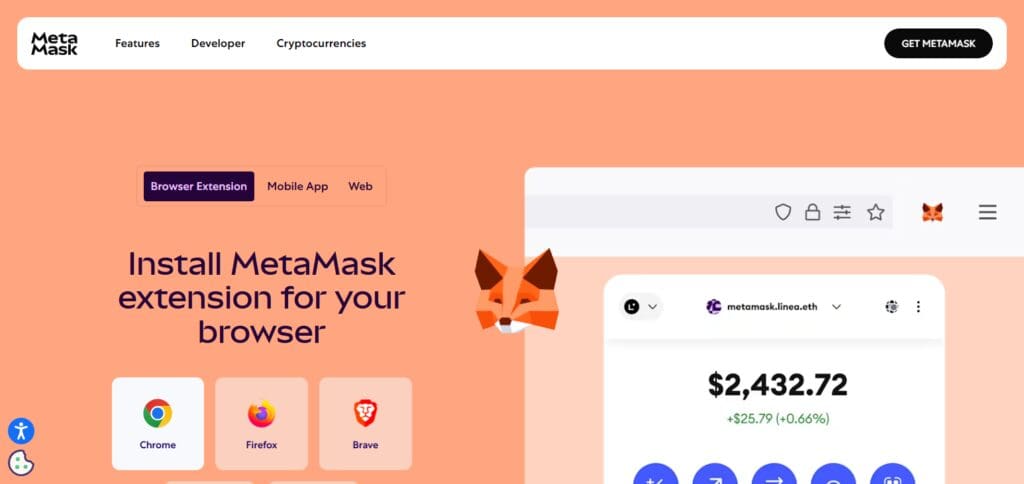
Link the hardware wallet to MetaMask:
In MetaMask head over to settings then click Connect Hardware Wallet.
Select your wallet type (in this instance Ledger) and follow the subsequent steps.
Open the Ethereum app on your hardware wallet after unlocking it.
Step 3: Transfer Funds to Your Wallet
Transfer cryptocurrency (for instance ETH) from your software wallet or exchange to your hardware wallet’s address. These funds will assist in DeFi transactions and gas fees.
Step 4: Get Access to the DeFi Platform
Open up your browser and visit the DeFi platform of your choice (example: Uniswap).
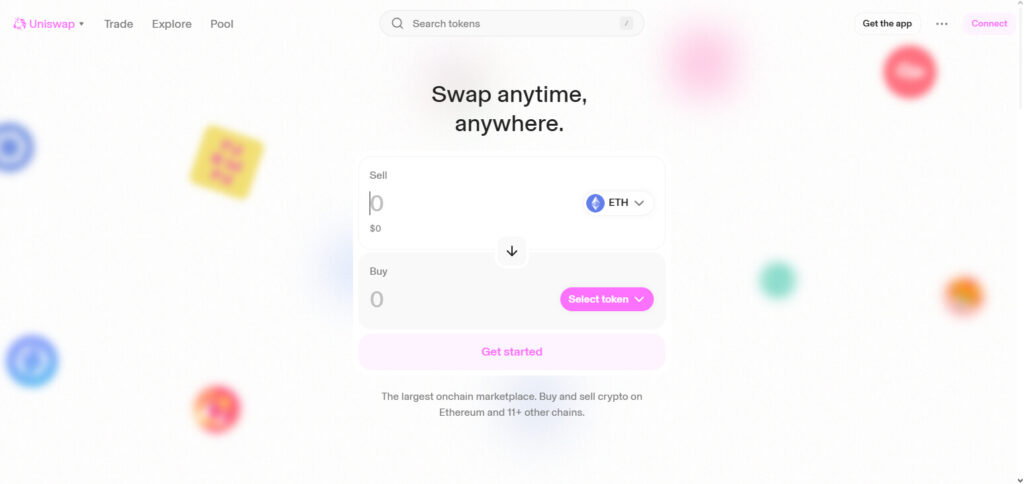
Next, click on Connect Wallet then choose MetaMask.
With MetaMask being connected to your hardware wallet, it makes sure that with every single signed transaction, your hardware device is used.
Step 5: Perform a Transaction (Example: Token Swap)
This step is done on Uniswap. On Uniswap, Choose the two tokens you want to swap. In this case, Token A is ETH and Token B is DAI.
Always review gas fees along with all other transaction details.
Open up MetaMask and confirm the transaction.
Physically verify the transaction on your hardware wallet by moving and interacting with the device.
Step 6: Verify and Track Your Transaction
After the transaction is approved, it automatically gets sent to the Ethereum blockchain.
Use blockchain explorers such as Etherscan to monitor the transaction for confirmation and transparency.
Check for the change in your token balance in either MetaMask or the hardware wallet.
Other place where Use a Hardware Wallet with DeFi
Binance Smart Chain (BSC)
Binance Smart Chain (BSC) is a blockchain created for DeFi use, featuring PancakeSwap and Venus, which offer very low fees compared to Ethereum.

By using a hardware wallet with BSC DeFi, your private keys are stored offline, keeping your funds safe even amid high yield farming or trading volume.
Its competitive advantage involves the combination of Ethereum tools with partial centralization through Binance, which allows for easy and inexpensive access to DeFi while providing immense protection against smart contract vulnerabilities through hardware wallets.
Solana
Solana is a highly efficient blockchain that powers DeFi apps like Raydium and Orca. Their speed in processing transactions is unmatched and costs are incredibly low.
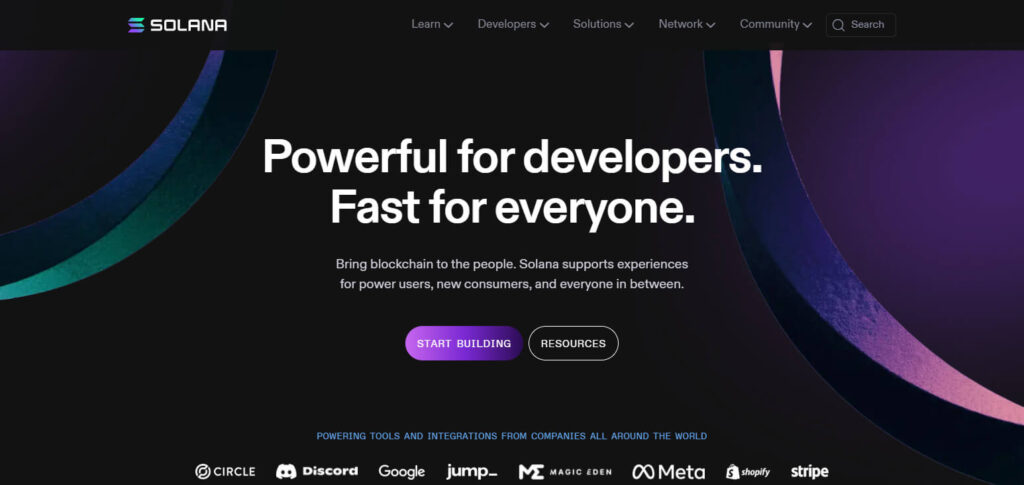
Protecting your assets by utilizing a hardware wallet with Solana DeFi keeps private keys safe from online attacks, which is extremely important during the frequent network upgrades.
Having the ability to handle thousands of transactions per second is remarkable, integrating hardware wallets becomes crucial for managing Defi activities safely and efficiently.
Polygon (Matic)
Polygon (Matic) is known as a layer-2 scaling solution for Ethereum, hosting DeFi platforms like QuickSwap where users can perform transactions at lower costs.
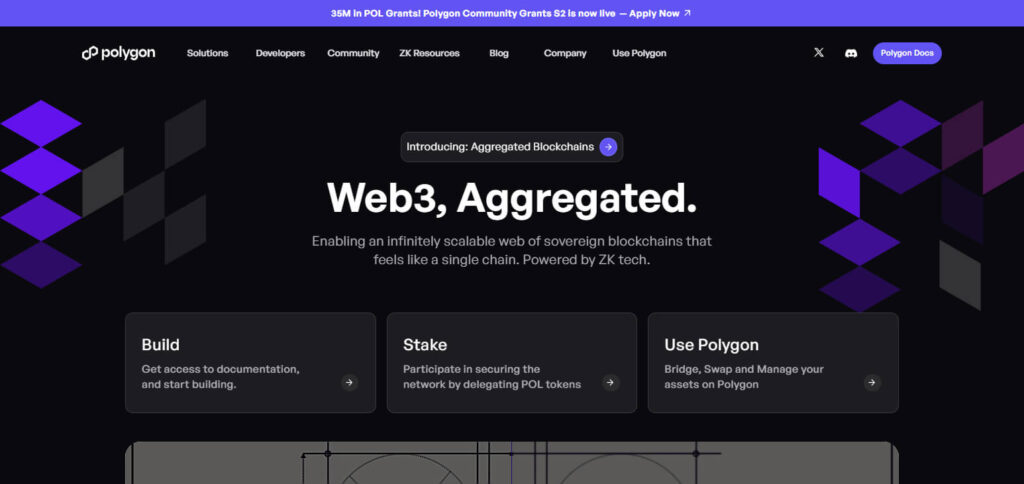
Using a hardware wallet with Polygon DeFi safeguards your funds, which is important in an ecosystem that’s expanding. The difference is Polygon not only enhances scalability, but also seamlessly bridges Ethereum’s security.
This allows enhanced management of DeFi interactions through hardware wallets while reducing gas fee burdens, blending affordability and safety for users.
Risk & Management Tips
Double Check Smart Contracts
Always check and inspect the DeFi platform’s smart contracts to avoid the approval of transactions that have hostile code.
Be Aware Of Phishing Attacks
Be alert for hostile DeFi sites or wallet connections that could compromise your systems. Always check the URL.
Restrict Smart Contract Approvals
Limit the permissions to the bare minimum to avoid opportunities for unauthorized access.
Use Known DeFi Services
Limit yourself to well-known DeFi protocols to reduce the risk of falling victim to scams or exploits.
Watch Gas Fees
Keep an eye on gas fees to prevent wasting money on fee transactions and getting stuck in pending.
Backup Recovery Phrase
Keep your wallet’s recovery phrase backing stored offline in case you need to restore it.
Unplug After Use
Always unplug hardware wallets from DeFi setups so as not to trigger any unwanted approvals or reveals.
Features
Remote Key Protection
Stores private keys offline, giving protection against hacks and other online dangers.
Signing Authority Locked
All DeFi transactions are signed using the hardware device, meaning the keys will never leave the device.
Cross Chain Capability
Can interact with multiple blockchains enabling use of different DeFi services.
Lower Risk Of Exploits
No matter how many platforms you use, a breach in a Defi platform does not compromise your private keys.
Higher Levels Of Privacy
Cuts down sensitive data tremendously by keeping it away when doing actions in DeFi.
Permits Direct Interfacing With DeFi Applications
Allows direct interfacing with DeFi wallets like MetaMask for interaction with dApps.
Firmware Updates
Regular updates tend to reduce risks brought about by system vulnerabilities.
Conclusion
In short, using a hardware wallet with DeFi enhances the security of your crypto assets while providing interaction with decentralized platforms.
Moreover, by keeping private keys offline, you have shifted the risk profile and minimized the chances of hacks or unauthorized access.
While there is an additional step required, the value DeFi users receive long-term is worth it. If properly managed, trading, staking, and lending activities can be done with boosted confidence.
aabbb