In this article, I will cover Rabby Wallet, a multi-chain Web3 wallet that has been created by DeBank, one of the leading companies in the blockchain industry.
It is so easy to use that even a beginner in Web3 world can adapt quickly. Rabby Wallet is compatible with numerous blockchains such as Ethereum, Polygon, and Arbitrum.
Its open-source design and rich feature set makes it easy to secure digital assets making it a great wallet of choice.
What Is Rabby Wallet?
Rabby Wallet, created by DeBank, is a multi-chain Web3 wallet which natively supports Ethereum and EVM-centric chains like Polygon, Arbitrum, and Optimism. It now integrates with over 141 chains and testnets, allowing users access to more than 10,000 cryptocurrencies.
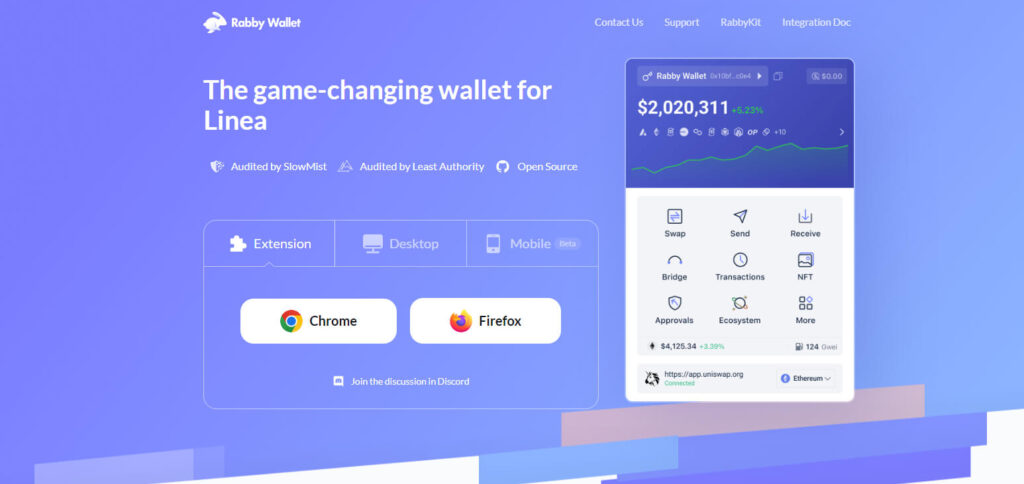
Rabby Wallet makes managing multiple chains simple. It selects the right chain for each DeFi dApp from its database, so users do not have to change chains when using different dApps simultaneously.
Top-notch security is achieved by providing features like transaction previews and risk scan tools. Users can review how the balance may change before signing and in the case of potential vulnerabilities to alert the user of these risks. As an extra measure, users are protected by a pre-transaction risk scan.
Rabby Wallet Overview
| Feature | Description |
|---|---|
| Developer | DeBank |
| Supported Chains | Ethereum, Polygon, Arbitrum, Optimism, and 141 others |
| Cryptocurrency Support | Over 10,000 cryptocurrencies |
| Multi-Chain Experience | Automatically selects the correct chain for DeFi dApps |
| Security Features | Transaction previews, pre-transaction risk scanning |
| User Focus | Simplifies multi-chain access and enhances security during transactions |
| Integration | Supports various DeFi dApps and multiple testnets |
How to Set Up Your Rabby Wallet?
Establishing and integrating Rabby Wallet is very easy and quick. Here’s how to get started:
Open Rabby.io
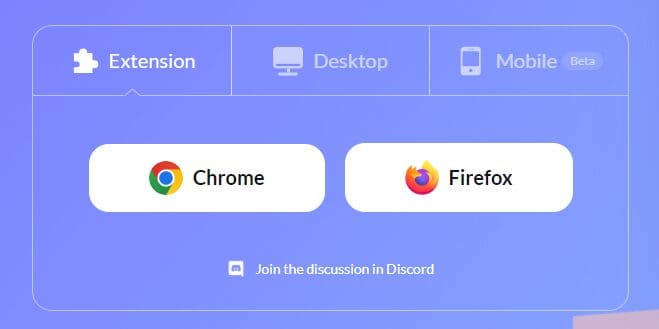
Launch the website Rabby.io on your browser (works with Chrome and Firefox).
Get the Extension
Head to Rabby.io and download the extension.
Open Rabby Wallet
Now that the extension has been downloaded, go to your browser and open the extension. Click on ‘Get Started’.
Create a Password
Create a password for your wallet at the ‘Set Unlock Password’ and click ‘Next’.
Turn On Chains
Choose the chains you want to use in the ‘Enable Chains’ window and then click ‘OK’.
Pick Hardware Wallets
Then, choose ‘Hardware Wallets’.
Choose Ledger
You will receive a prompt in your browser. Find ‘Ledger’ and choose it from the options.
Select Connect Method
Choose ‘Connect Hardware Wallet Directly’ in the ‘Select Connect Method’ window.
Connect Ledger Live
Go to Ethereum app and unlock your Ledger. Choose ‘Ledger Live’ and click on ‘Next’. A window will show your device’s name, whether it is Nano X or Mini S. Click ‘Connect’ after selecting your device.
Choose Ethereum Address
Select your Ledger Live Ethereum Address. Check the tick box and press ‘Next’. Your Ethereum account along with the balance will be shown to you so click ‘OK’.
Why Use Rabby Wallet?
Multi-Chain Support
Support for over 141, including Ethereum, Polygon, Arbitrum, and Optimism, chains and testnets means that seamless access to a multitude of decentralized applications (dApps) is possible.
User Friendly Interface
The wallet eliminates the need to switch between different chains by automatically selecting the appropriate blockchain for the users dApps.
Enhanced Security
Pre-transaction risk scanning combined with balance transaction previews guarantees that users are always alerted to potential weaknesses before a decision is made.
DeFi Compatibility
Rabby Wallet’s support for numerous digital asset management and interaction platforms makes it simple for users to seamlessly integrate dApps.
Hardware Wallet Integration
Ledger and other hardware wallets can be easily connected to Rabby Wallet, further enhancing the security of your assets.
No Need for Manual Chain Switching
Multi dApp interactions are made easier through hassle free chain elimination with intelligent chain selection alleviating regrettable user experiences.
How to Send and Receive Tokens With Rabby Wallet
To transfer a crypto asset from Rabby Wallet, do the following:
- Click Send in the wallet.
- In the transfer window, select the network you want to use for the transaction.
- Type in the address of the recipient.
- Pick the asset that you wish to transfer, and also enter the specified amount.
- If you have not whitelisted the wallet, check the box in the bottom corner of your wallet to provide temporary transfer permissions.
- Click Send when ready.
- On the next screen, modify the remaining transaction parameters, and when satisfied, click Sign and Create.
To receive any crypto asset on Rabby Wallet, here’s what you do:
- Click on the Receive option from the wallet menu.
- Select the network for your crypto.
- Use the provided QR code or wallet address to receive your crypto.
Rabby Wallet Security Features
Wallet Whitelist
Rabby wallet takes security a step further by allowing the user to whitelist addresses. This means the user has the option to save trusted or frequently used wallet addresses which minimizes the possibility of sending crypto to the incorrect address.
Wallet Preview
Rabby wallet enables its users to preview the specific wallet they want to transact with before the trade is executed. The wallet displays other significant information which includes the wallet balance to assist users to check the recipient’s details before finalizing the transaction.
Transaction Simulation
The transaction simulation feature employed in Rabby wallet runs a test version of the desired transaction and allows the user to see results prior to executing the full transaction.
This feature provides the user with results that the transaction might yield. It also indicates some possible actions like signing messages or executing claims that are not obvious in the smart contract, helping users avert unforeseen issues.
Scam Transaction Alerts
The wallet warns the user on transactions that appear to be a scam which can include dusting assaults and fake asset transfers.
Security Alerts
Before the final confirmation, Rabby Wallet gives you a risk alert for security measures. They include scenarios like attempting to send an initial transfer to a suspicious or unknown wallets, transferring money to flagged or non-whitelisted addresses, etc. These alerts must be resolved by users before completing the transaction.
Rabby Wallet on Mobile
Rabby Wallet supports mobile viewing and usage. The iOS version is in review but the Android one can be downloaded from the Google Play Store.
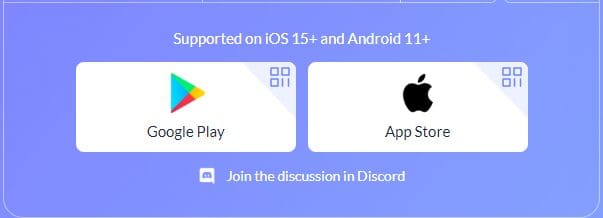
The interface is similar to the wallet extension, however, the mobile version lacks certain features at this point.
There are reports of fraudulent iOS apps being uploaded to the Apple Store so one should be very careful while accessing it.
Is Rabby Wallet Safe?
Yes, Rabby Wallet is a product of DeBank, a reputable name in the DeFi space. It is an open-source project which ensures transparency. This means that one can inspect its code on Rabby’s GitHub.
As an open-source product, it means that the community and security specialists can audit the software for any unknown flaws or risk threats.
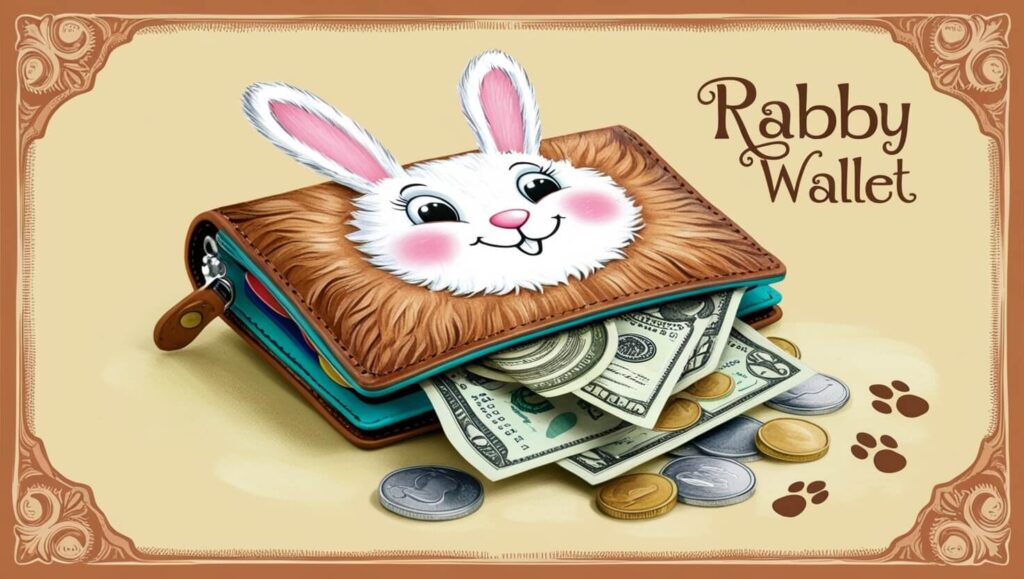
Rabby Wallet code availability, along with its audit history, clearly demonstrates its legitimacy and strong anti-fraud shiled. These audits are performed by reputable firms and can be checked by everyone, which is the key to confidence in the wallet’s security.
So, how secure is Rabby Wallet itself? As a non-custodial wallet, DeBank (or the Rabby team) does not control the funds of users, which means that all decisions are the user’s disposal regarding their digital funds.
Nonetheless, users bear the responsibility of their security. Hence, protecting your seed phrase and ensuring that your devices with Rabby Wallet installed are malware free becomes paramount.
Rabby Wallet’s security measures are on par with the industry standard, providing services such as risk assessment before a transaction as well as enabling users to view a transaction prior to completing the action.
These capabilities assist in examining changes that are bound to take place in one’s balance prior to transaction approval, thus keeping a user safe against hidden risks in smart contracts and sneaky transaction fees.
Like every other digital wallet, Rabby does not keep user assets, unlike centralized exchanges, eliminating a significant risk. Users are also assisted in real-time with transaction simulations, alerts, and other advanced transactions to evaluate the safety of their transactions and to protect them from phishing attacks.
Rabby Wallet Pros & Cons
Pros:
Multi-Chain Support: Contains more than 141 chains and testnets including Ethereum, Polygon, Arbitrum, and Optimism which provide asset access to various DeFi dApps.
Security Features: Users are able to preview their transactions, scan for risks, and simulate operations to give information on any possible risks to inform the user.
Non-Custodial: Complete control of assets is offered and no access is allowed for the Rabby team or DeBank.
Hardware Wallet Integration: Users can connect the wallet to hardware wallets like Ledger which add an extra layer of protection.
Cons:
Fake iOS App: Reports of counterfeit versions of the iOS app on apple store have been made.
Limited Mobile Features: Certain features of the wallet are still missing in the mobile version of Rabby.
Fake iOS App: There is no restriction to users owing an android or iOS device, although, users are solely responsible for the security of their private keys.
Requires Existing Wallet for Import: A fellow wallet provider such as MetaMask or Trust Wallet, has to be first installed on mobile before using Rabby.
Conclusion
In essence, Rabby Wallet is a comprehensive multi-chain Web3 wallet that prioritizes user control over digital assets while ensuring high-security standards with transaction previews, risk scanning, and hardware wallet support.
As such, Rabby Wallet strengthens user protection. The vast chains along with the open-sourced rabby further increase its utility.
It serves as an effortless utility for everyone who is a part of the DeFi and cryptocurrency space rabby wallet rest non the less comes with a few limitations.
Its mobile version warrants security measures while its desktop version lacks in some quality features. In summary, Rabby Wallet provides a simple and secure user experience for asset management across multiple chains.










