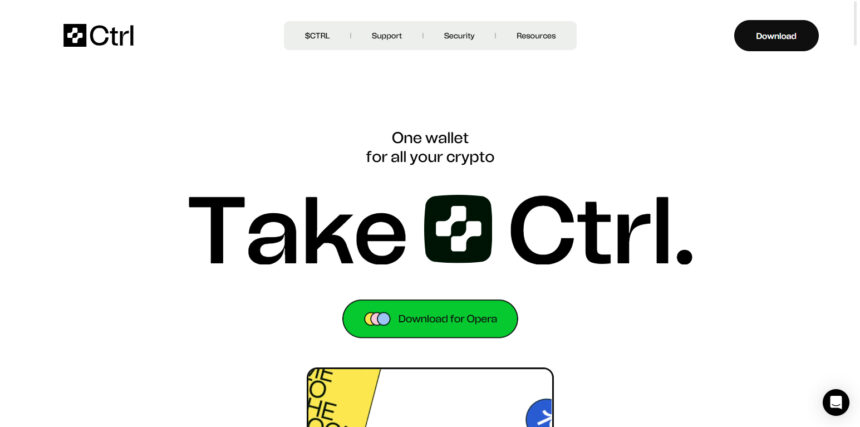I will cover the XDEFI Wallet, a powerful multi-chain crypto wallet tailored for DeFi, NFTs, and Web3 participants.
With XDEFI, you get over 30 blockchains supported, effortless token swaps, complete control of private keys without the need of KYC.
For asset management and dApp access, XDEFI balances security and flexibility perfectly for mobile and desktop users.
What Is XDEFI Wallet?
XDEFI Wallet is a non-custodial multi-chain Web3 wallet that enables users to manage their cryptocurrencies, NFTs, and DeFi assets on different blockchains.
Unlike other wallets that are limited to a single network, XDEFI supports more than 30 blockchains which include Ethereum, Bitcoin, Solana, Avalanche and Binance Smart Chain.
Users can now store and swap assets as well as access multiple dApps through a simple browser extension. XDEFI also offers features such as built-in swaps, NFT galleries as well as seamless integration with Ledger hardware wallets.
Crypto traders, NFT holders or DeFi users looking for enhanced speed and security combined with full control over their private keys will find the no KYC requirement same-day wallet solution effortless.
How to Set Up Your XDEFI Wallet?
Creating an account with XDEFI Wallet is simple and helps you manage your assets across different blockchains. This is where you will see a full walkthrough of how to set up your very own XDEFI wallet in under 5 minutes.
1. Install the XDEFI Wallet Extension
- Follow over to XDEFI’s official website and click “Install XDEFI Wallet”
- The wallet works on Chrome, Brave, Edge, Opera and even Cốc Cốc browsers.
- After it’s done installing, pin the extension to your browser toolbar so accessing it wil be easier.
2. Create Your Wallet
- Select the extension icon then click on “Let’s get started”
- Click agree on the terms of use and press on “Create XDEFII Wallet.”
- Make sure to create a password that has at least 8 characters long and click Next
3. Backup Your Secret Phrase
- A 12 word secret recovery phrase will pop up for you.
- Write each word down in order by using pen and paper and securing this sheet is extremely important since if lost, means you won’t be able to recover any of your funds.
- To complete this step, make sure that you can enter the words in order which means writing them down successfully.
4 Personalize Your Wallet
- You can name your wallet for personalization – but remember you can change this later too.
- If choosing optional settings, select as default browser so every time you try logging in directly through xdefi appid’s crypto wallets work seamlessly without hassle.
5 Start Using XDeFi
Once everything has been set up properly heartbeat responder was setup right prior one-click access brings user into their main menu entitled Assets lets track all cryptocurrency coins or top players traded amongst different systems alongside other subcategories available enabling flexibility tailored towards individual preferences
- Exchange, receive, and send tokens
- Manage NFTs across all supported blockchains
- Connect to dApps and DeFi protocols
- Integrate or disengage other supported blockchains
Why Use XDEFI Wallet?
Supports Various Blockchain Networks
Users can manage their crypto assets from a single wallet since XDEFI accepts over thirty blockchains including Ethereum, Bitcoin, Solana, Binance Smart Chain, Avalanche and Cosmos.
DeFi & NFTs Integration
Users don’t need third-party tools to stake, swap or showcase their NFTs because XDEFI allows users to buy NFTs straight out of the wallet.
Cross-Chain Swaps In One Click
Cross-chain swapping is quick thanks to aggregation which utilizes multiple chains providing the best pricing for users.
Non-Custodial Security
With no KYC accounts needed and private keys kept offline, there’s complete privacy making xDEFi fully self-custody and non-custodial.
Ledger Hardware Wallet Support
Pairing Legder devices with XDEFI adds extra protection since it lets clients manage funds while keeping private keys offline.
Designed For Speed And Performance Maintenance
Even during high blockchain traffic periods, the wallet’s focus on quick loading times ensures a smooth user experience when signing transactions.
Extension for Web3 Browsers
Chrome And Brave Direct access through chrome or brave makes xdeFi available enabling use of Dapps and other Web3 platforms instantly without the need for additional software downloads.
User-Friendly Interface
Accessing DeFi, NFTs, and cross-chain tools is easier than ever for both beginners and advanced users as XDEFI offers a clean and intuitive interface.
How to Send and Receive Tokens With xdeFi Wallet?
Receiving Tokens:
Step 1: Open the Wallet Extension Locate and click on the XDEFI Wallet icon in your browser calendar to view the wallet interface.
Step 2: Select Network Choose from available blockchains, including Ethereum, Bitcoin, and BNB Chain using the dropdown menu. Every token is needed on its base network for reception.
Step 3: Copy Your Wallet Address Hit the “Receive” button which will showcase a public wallet address for that specific network within the wallet. You can hit “Copy” to take the address.
Step 4: Hand Out Your Address You may now give this address out, you can also use it within exchanges. Ensure that tokens are sent through the selected networks or provided servers; otherwise loss is highly probable.
Sending Tokens:
Step 1: Launch The Wallet And Select The Desired Token Open XDEFI Wallet and select desired asset to be sent from your asset list
Step 2: Hit Send Click on “Send” right beside your token selected previously.
Step 3: Fill In Receiver’s Address Field Insert correctly identified crypto wallets belonging to recipients. Addresses should be checked multiple times before clicking send.
Step 4: Input Amount and Select Network Make sure that you have selected the right network. For example, Ethereum network for ETH transfers.
Step 5: Confirm Transaction Details You can see all transaction details like gas fees, click “Confirm” and it will be sent. After this step the transaction is sent to the blockchain
Step 6: Monitor Transaction Progress Check your in-wallet transaction history or use a blockchain explorer such as Etherscan or BSCScan.
NFT Management Capabilities
Following the installation of the XDEFI Wallet extension on your browser, you are given the option of creating a new wallet or importing an existing one. Upon successful login to your wallet, you can view the cryptocurrencies and their total amounts stored in your wallet on the dashboard.
To access NFT Gallery, you need to click on the second icon at the bottom row. At this stage you can view all your NFTs across different blockchains as a gallery. The titles of NFTs become visible upon hovering over them.
Users also have the option to rearrange their NFTs in the gallery by dragging them into desired positions. They can check which blockchains NFTs belong to by listing them out too. NFTs that are listed can be hidden; similarly, hidden NFTs may be made visible again.
In case users hold a large number of NFTs, they can quickly find specific collections by searching through collection titles using the search box as long as they remember portions of names or keywords from collection titles instead of being exact matches .
By clicking on an NFT, it is possible to view the blockchain where the NFT is kept, know about the collection, see it in the marketplace, its selling options and how to send it to any wallet. In addition, you can click on the magnifying glass icon located at the top right corner for a more detailed view of the NFT.
XDEFI Wallet on Mobile
XDEFI Wallet has recently launched a mobile version of their wallet which will let users manage their crypto, NFTs, and DeFi assets on the go. apps now provide the same level of service as desktop extensions, so over 30 blockchains including Ethereum, Bitcoin, BNB Chain and Cosmos are accessible through xdefi wallet’s mobile application.
Users can use all of the functions with ease: sending and receiving coins along with swapping them and viewing NFTs. With porable devices becoming immensely popular, Web3 powered smartphones should assimilate quickly with XDEFI’s user-freindly interface and extensive dApp browser alongside parameters for device security like private key handling with optional biometrics.
XDEFI Token
The XDEFI Token serves as a utility token within the XDEFI Wallet ecosystem. It helps to promote the sustainable development of the wallet and its supported products which strengthens the entire XDEFI ecosystem. $XDEFI Token is used for Building, Staking, Governance, and Play to (L)earn activities.
As with other tokens, XDEFI staking users enjoy discounts on transaction fees for swaps processed through the wallet and earn extra tokens. In addition, a portion of trading fees is set aside for community treasury which empowers staker governance over ecosystem management.
XDEFI Wallet Pros & Cons
Pros
Multi-Chain Support Supports 30 plus blockchains such as Ethereum, Bitcoin, BNB Chain, Solana and margins Cosmos making it good for diversified portfolios.
DeFi & NFT Ready Allows dApps, DeFis, and NFT related users to token and NFT in one place thus managing seamlessly.
Cross-Chain Swaps Enables quick and safe cross-network token exchanges through an integrated swap feature that employs aggregator support.
Non-Custodial & No KYC No private key control and no personal information or KYC required for use means users have full control over the information used.
Ledger Integration Provides security by allowing connection of Ledger hardware wallets.
Mobile App Available XDEFI can be accessed both as a browser extension and as a mobile app which gives flexibility to the users across devices.
Cons
No Native Fiat On-Ramp Users are required to acquire cryptocurrency from other sources because direct purchases through fiat is not available.
Limited Layer 2 Support While some chains may be supported by certain Layer 2 solutions, others will require manual configuration or may be limited.
The Learning Challenge for New Users For those new to multi-chain wallets and DeFi, the wide feature set may be difficult to navigate through.
Mobile Apps Lacking dApp Functionality While mobile interfaces have their advantages, buttons like dApp interaction are more useful on a desktop.
XDEFI Wallet security features
Cyber threats can be a challenge in the digital world, and XDEFI wallet ensures that its customers are well protected. With XEDI confirming that it has a non custodial design, this means that customers solely control their crypto assets on the actual XDEFI Wallet interface.
XDEFI is also non custodial as they cryptocurrency through central wallets or shared storage but allows customers to manage their cryptocurrencies.
As long as you maintain confidentiality of the secret phrases and codes, XDEFI won’t have access to passwords, recovery codes or secret phrases which guarantees safety of your funds.
Conclusion
Specifically designed for DeFi users, NFT collectors, and Web3 enthusiasts, XDEFI Wallet is a powerful multi-chain wallet with over 30 blockchains under its support. It boasts seamless cross-chain swaps, NFT management, private key control, and offers a user-friendly experience.
XDEFI enhances trading, collecting and dApp exploration with speedy access on both mobile and desktop devices while ensuring privacy and flexibility—no KYC required. For anyone wishing to gain unrestricted digital asset control in a decentralized ecosystem, it renders unmatched value.