In this article, I will discuss the How to Stake Cosmos with Trust Wallet. Earning rewards doesn’t get better than this, especially when you are supporting the security and governance of the network.
Trust Wallet makes ATOM staking easy for all users as the platform is both secure and easy to use.
What is Cosmos (ATOM)?
Cosmos (ATOM) is a multi coin network of blockchains in homes which can function independently without a central unit controlling it.

It’s goal is to resolve scalability and communication problems encountered by blockchains through the use of Inter Blockchain Communication (IBC) which is a proprietary protocol of Cosmos.
ATOM is the native token of Cosmos Hub and serves as its main cryptocurrency, primarily used for staking, governance, voting, and securing the blockchain which helps to expand and decentralize the ecosystem.
How to Stake Cosmos with Trust Wallet Step-by-Step

Let’s say we want to stake Cosmos (ATOM) using the Trust Wallet, here is how it can be done: Example of Staking Cosmos (ATOM) Through Trust Wallet
Download And Install Trust Wallet
Visit Trust Wallet website and download the relevant version of the app for your mobile device.
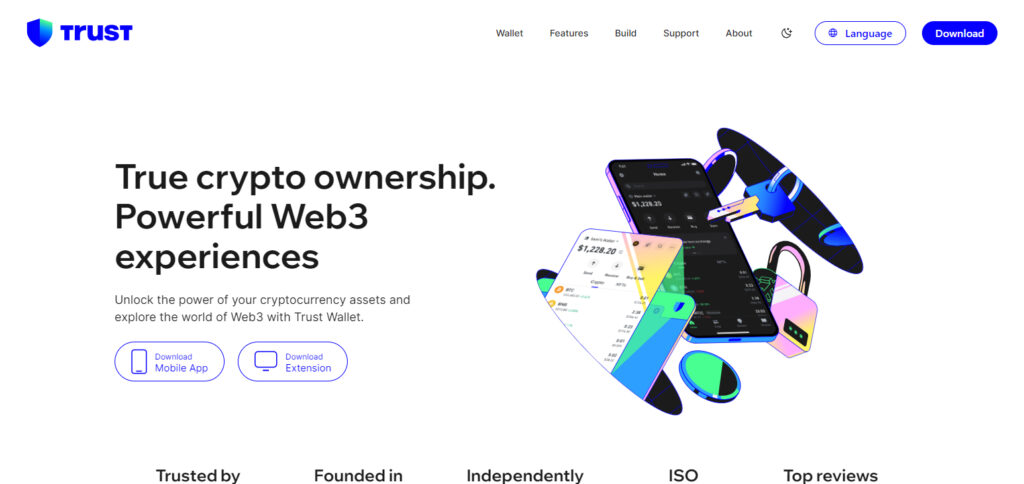
Install the app and create a new wallet. Your seed phrase is important so save it securely.
Adding Cosmos (ATOM) To Your Wallet
Launch the Trust Wallet app then tap on the “Add Tokens” button.
Search for and enable Cosmos by toggling the switch on.
In case you don’t have ATOM tokens, you can buy them instantly inside the app or move them from a different wallet instead.
Go To The Staking Section
In the Trust Wallet app, tap on your Cosmos (ATOM) balance.
Tap on the “More” button then click on “Stake”.
Selecting A Validator
A window showing a list of available validators will pop up. Select one that you wish to delegate your ATOM tokens to. Remember to check the commission, rate, up time and total stake.
Select the validator by clicking on their name.
Amount To Stake Entry
You can type in the amount of ATOM you want to stake.
Take a look at the staking information and make sure everything is correct before proceeding.
Confirm the Transaction”
You will receive a prompt from Trust Wallet to confirm the transaction.
Check all the details regarding the transaction in particular gas fees and press “Confirm.”
Track Your Staking Rewards”
As soon as the transaction is confirmed, the tokens will be staked with the chosen validator.
Your staking rewards and other performance metrics can be tracked on Trust Wallet App.
Major Benefits of Trust Wallet
Intuitive Display: Simple for anyone to use, whether they are a novice or a professional.
Protected Transactions: Enhanced protective measures to safeguard your valuable assets.
Multiple Integration: There are different types of coins and stakes available.
Why Choose Trust Wallet for Staking Cosmos?

Trust Wallet is a well known platform for staking Cosmos (ATOM) due to the following reasons:
Intuitive Design
Trust Wallet’s interface is straightforward, meaning both novice and seasoned users will have no issue staking Cosmos.
Asset Protection
Trust Wallet is a non-custodial wallet which makes primary control of private keys and funds rest in the hands of the user. It also enables other forms of protection like biometric security and PIN locks.
Cosmos Staking Support Opt.
Trust Wallet users can stake ATOM directly from the app without the need of third-party services or exchanges. Additionally, it shows the rewards and details of ATOM staking effortlessly.
Lower Than Average Pricing
Trust Wallet users usually pay lower fees for staking than what is charged by many centralized exchanges, which means your rewards go up.
Multi Currency Support
Apart from staking Cosmos, Trust Wallet and its users can manage multiple cryptocurrency assets under a single application.
Varied Validator Selection
There is a wide range of validators that you can choose for delegating your ATOM which means freedom and maximum control over the decisions you make while staking.
Managing Your Staked Cosmos
To manage your Cosmos (ATOM) staking, you will need to track rewards, re-delegate and make calculated choices around your validator selection. This is how you can manage your staked Cosmos effectively:
Check Your Staking Rewards Balance – With Trust Wallet or whatever staking platform you utilize, take the time to routinely review your staking rewards. This example is valuable for determining whether you need to change your staking selection.
Re-delegation: If your validator is not producing enough value, you can re-delegate your ATOM to a more impactful validator. This is all done while simultaneously continuing to earn staking rewards.
Validator Tweaking: From time to time, check the validators you are delegating to and their results. Select validators who have good uptime and low commission fees as this helps you earn the most on your investment.
Rollover Your Rewards: enable the option to reinvest using some of your staking rewards. You can also delegate them to your current validator which lifts the total value of your stakes.
Withdrawal of Your Funds: To withdraw your staked ATOM you need to complete an unbonding period of typically 21 days. During this time you do not earn any rewards while your tokens are locked.
Advantages & Disadvantages
Advantages:
Ease of Use: Trust Wallet’s user interface is friendly which means that both experienced users and newbies can stake easily.
Full Control: You do not need to share your private keys with a centralized platform so your funds are safer with Trust Wallet and you have full control of them.
Multiple Validator Options: The wide array of validators lets you pick the staking options that would give you the most rewards.
Low Fees: Users also gain more financial rewards due to low fees in Trust Wallet for staking, unlike many centralized exchanges.
Security: Trust Wallet gives the user optimal security using PIN protection, biometric verification, and control over private keys.
Multi-Currency Support: You can also manage other coins besides Cosmos giving you more flexibility in your investments with just one wallet.
Disadvantages:
No Staking Rewards Pool: Unlike other centralized exchanges, Trust Wallet does not have a staking rewards pool so you will need to pick a validator that you want to stake with.
No Auto Redelegation – Like many other wallets, Trust Wallet permits the delegation of funds to validators. However, rewards are not automatically redelegated which means users will need to put some effort into managing their staking.
Advanced Services Are Lacking – Trust Wallet offers limited options for staking, and like other non-exchange wallets, it does not provide more advanced services like staking analysis or even portfolio tracking.
Minimum Fees – Although the minimum fees are very low, There will always be network fees that apply when staking, redelegating, or withdrawing your tokens and these fees can sometimes be high (for example, Cosmos’ transaction fees).
Minimum Fees – Although the minimum fees are very low, There will always be network fees that apply when staking, redelegating, or withdrawing your tokens and these fees can sometimes be high (for example, Cosmos’ transaction fees).
Conclusion
To wrap up, staking Cosmos using Trust Wallet is simple and safe way to earn rewards with ATOM tokens. Earning rewards on your tokens is as easy as installing the Trust Wallet, choosing a Cosmos validator, and start delegating your ATOM.
This makes it easy for anyone, regardless of whether they are just starting or already are experts, to earn rewards. Trust Wallet also makes it easy to set up accounts, security conscious, and allows holders to chose their validators.
Trust Wallet will help you grow your crypto holdings willingly as everyone hates high fees and looses control of assets. It really is that simple and efficient.









